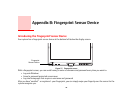173
- Introducing the Fingerprint Sensor Device
The Logon Authentication window indicates what OmniPass-restricted function you are attempting. The icons in the
lower left (fingerprint and key) show what authentication methods are available to you. Selected authentication
methods are highlighted while unselected methods are not. When you click the icon for an unselected authentication
method, the authentication prompt associated with that method is displayed.
When prompted to authenticate, you must supply the appropriate credentials: an enrolled finger for the fingerprint
capture window or your master password for the master password prompt (the key icon).
Remembering a Password
OmniPass can remember any application, GUI, or password protected resource that has a password prompt.
Using the following procedure, you can store a set of credentials into OmniPass. These credentials will then be linked
to your “master password” or fingerprint.
Go to a site that requires a login (username and password), but
do not log in yet.
At the site login prompt, enter your
username and password in the prompted fields, but
do not enter the site
(do not hit [Enter], [Submit], [OK], or
Login). Right-click the OmniPass system tray icon and select Remember Password from the submenu. The Windows
arrow cursor will change to a golden key OmniPass cursor. Click the OmniPass cursor in the login prompt area, but
don’t click [Login] or [Submit].
Associating a Friendly Name
After clicking the OmniPass key cursor near the login prompt, OmniPass will prompt you to enter a “friendly name”
for this site. You should enter something that reminds you of the website, the company, or the service you are logging
into. In its secure database, OmniPass associates this friendly name with this website.
Additional Settings for Remembering a Site
When OmniPass prompts you to enter a “friendly name” you have the opportunity to set how OmniPass authenticates
you to this site. There are three settings for how OmniPass handles a remembered site.
The default setting is Automatically click the “OK” or “Submit” button for this password protected site once the
user is authenticated. With this setting, each time you navigate to this site OmniPass will prompt you for your master
password or fingerprint authentication device. Once you have authenticated with OmniPass, you will automatically
be logged into the site.