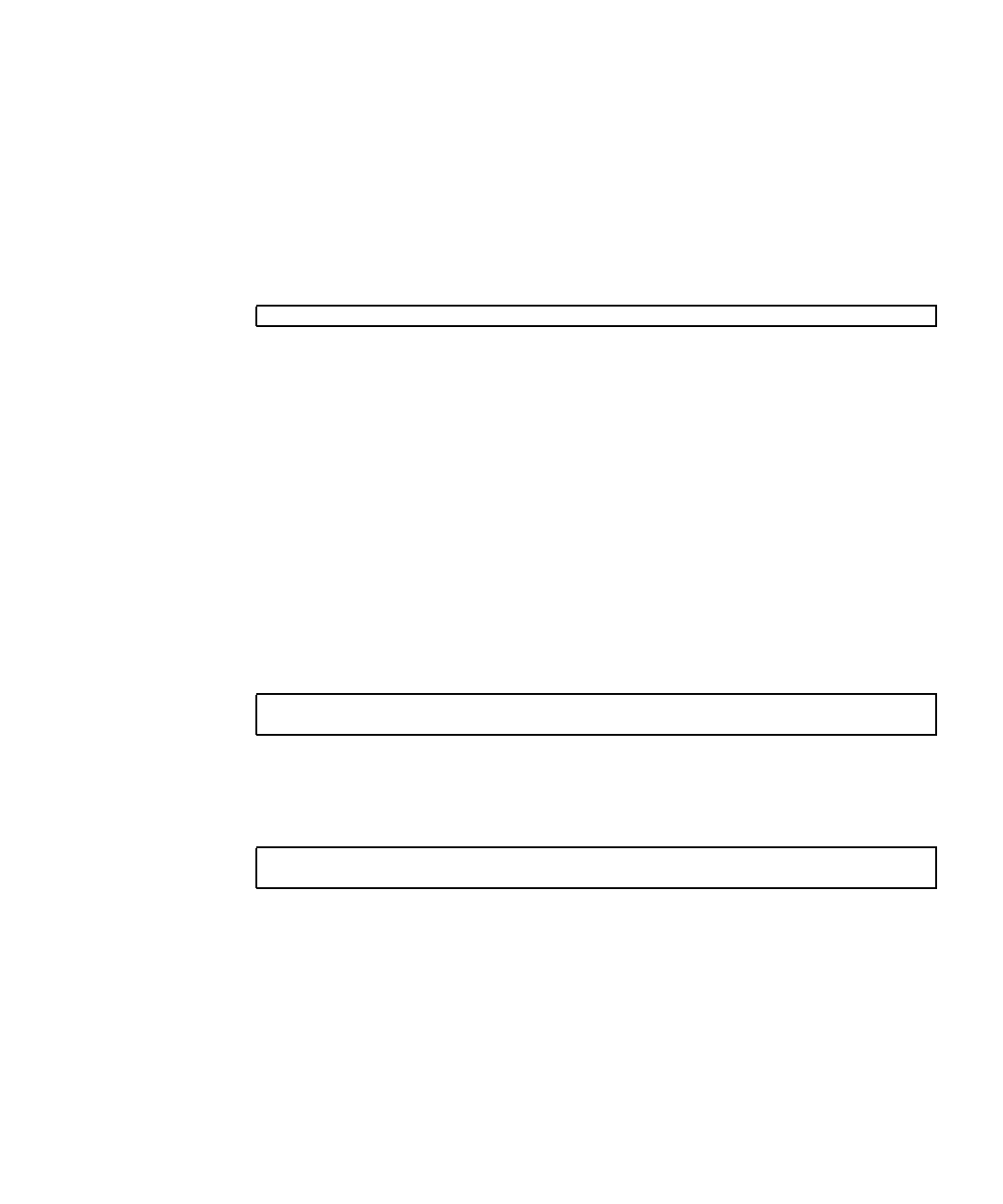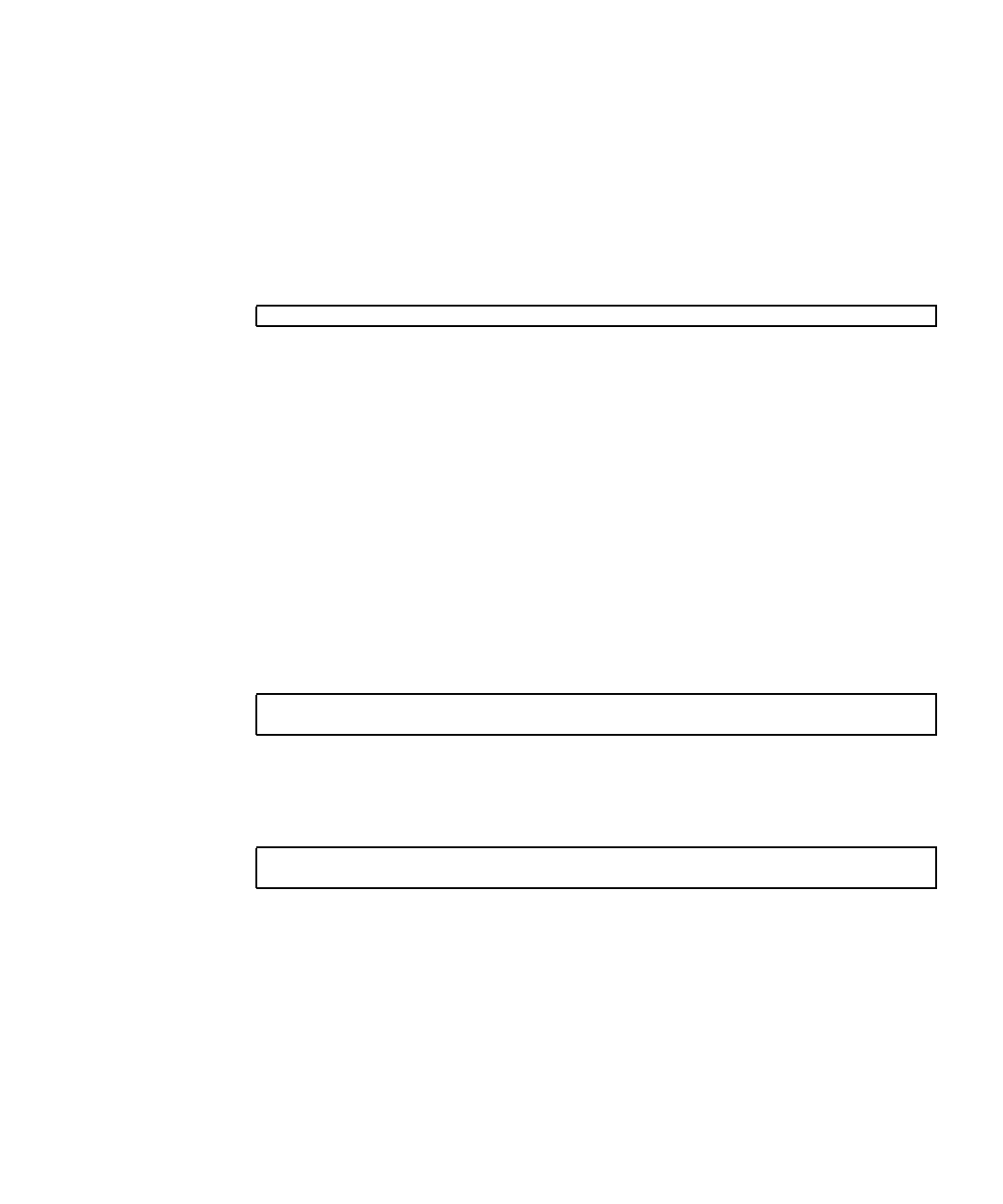
Chapter 2 Access Control 15
▼ To Add an XSCF User Account
When you add a new user account, the account has no password, and cannot be
used for logging in until the password is set or Secure Shell public key
authentication is enabled for the user.
1. Log in to the XSCF console with useradm privileges.
2. Type the adduser command:
where user is the user name you want to add. (See the adduser(8) man page for
rules about the user name.) If you do not specify a User ID (UID) number with
the -u UID option, one is automatically assigned, starting from 100.
3. Verify that the operation succeeded by typing the showuser command.
▼ To Create a Password for an XSCF User
Any XSCF user can set his or her own password. Only a user with useradm
privileges can set another user’s password.
1. Log in to the XSCF console with useradm privileges.
2. Type the password command:
See the password(8) man page for rules about passwords. When typed without
an argument, password sets the current user’s password. To set someone else’s
password, include that person’s user name, for example:
where user is the user name you want to set the password for. You are prompted
to enter, and then reenter, the password.
▼ To Assign Privileges to an XSCF User
1. Log in to the XSCF console with useradm privileges.
XSCF> adduser user
XSCF> password
Please enter your password:
XSCF> password user
Please enter your password: