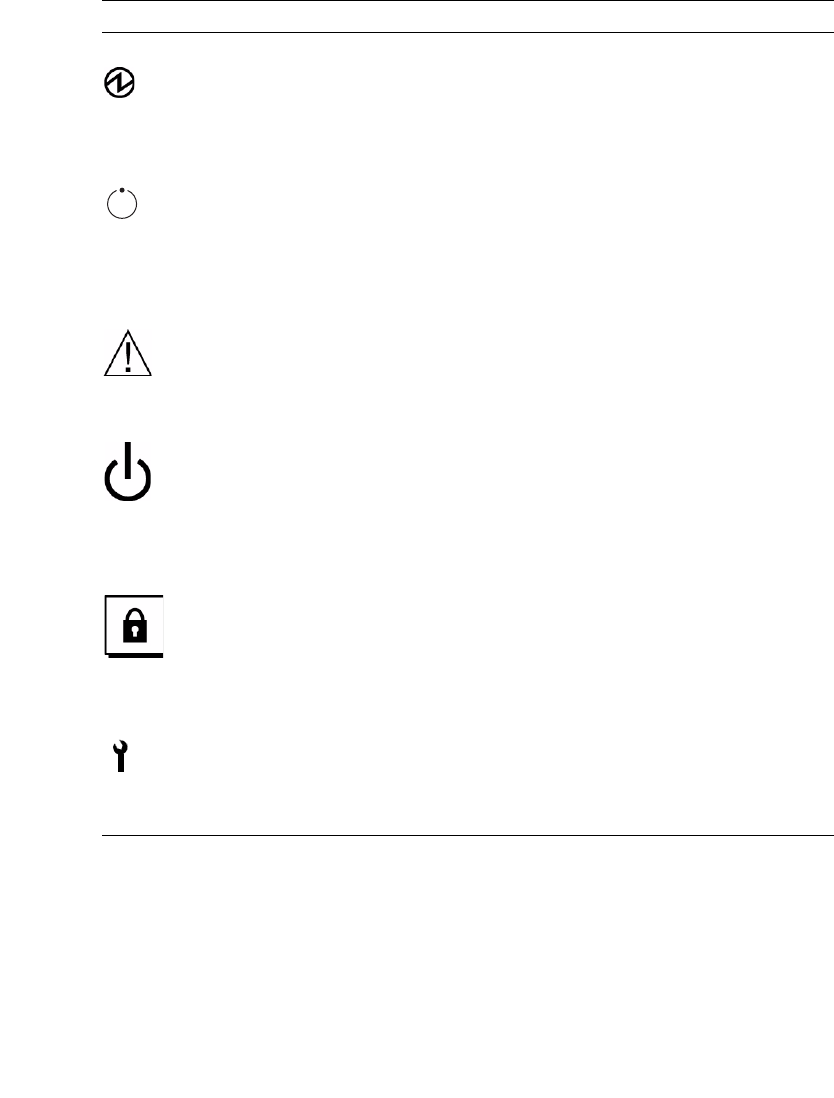
Chapter 2 Fault Isolation 2-11
The Operator panel LEDs operate as described in TABLE 2-3.
TABLE 2-3 Operator Panel LEDs and Switches
Icon Name Color Description
POWER LED Green Indicates the server power status.
• On: Server has power.
• Off: Server is without power.
• Blinking: The power-off sequence is in progress.
XSCF
STANDBY
LED
Green Indicates the readiness of the XSCF.
• On: XSCF unit is functioning normally.
• Off: XSCF unit is stopped.
• Blinking: Under system initialization after server
power-on, or under system power-on process.
CHECK LED Amber
Indicates that server detected a fault.
• On: Error detected that disables the startup.
• Off: Normal, or server power-off (power failure).
• Blinking: Indicates the position of fault.
Power switch Switch to direct server power on/power off.
Mode switch
(keyswitch)
The Locked setting:
• Normal key position. Power on is available with the
Power switch, but power off is not.
• Disables the Power switch to prevent unauthorized
users from powering the server on or off.
• The Locked position is the recommended setting for
normal day-to-day operations.
The Service setting:
• Service should be provided at this position.
• Power on and off is available with Power switch.
• The key cannot be pulled out at this position.


















