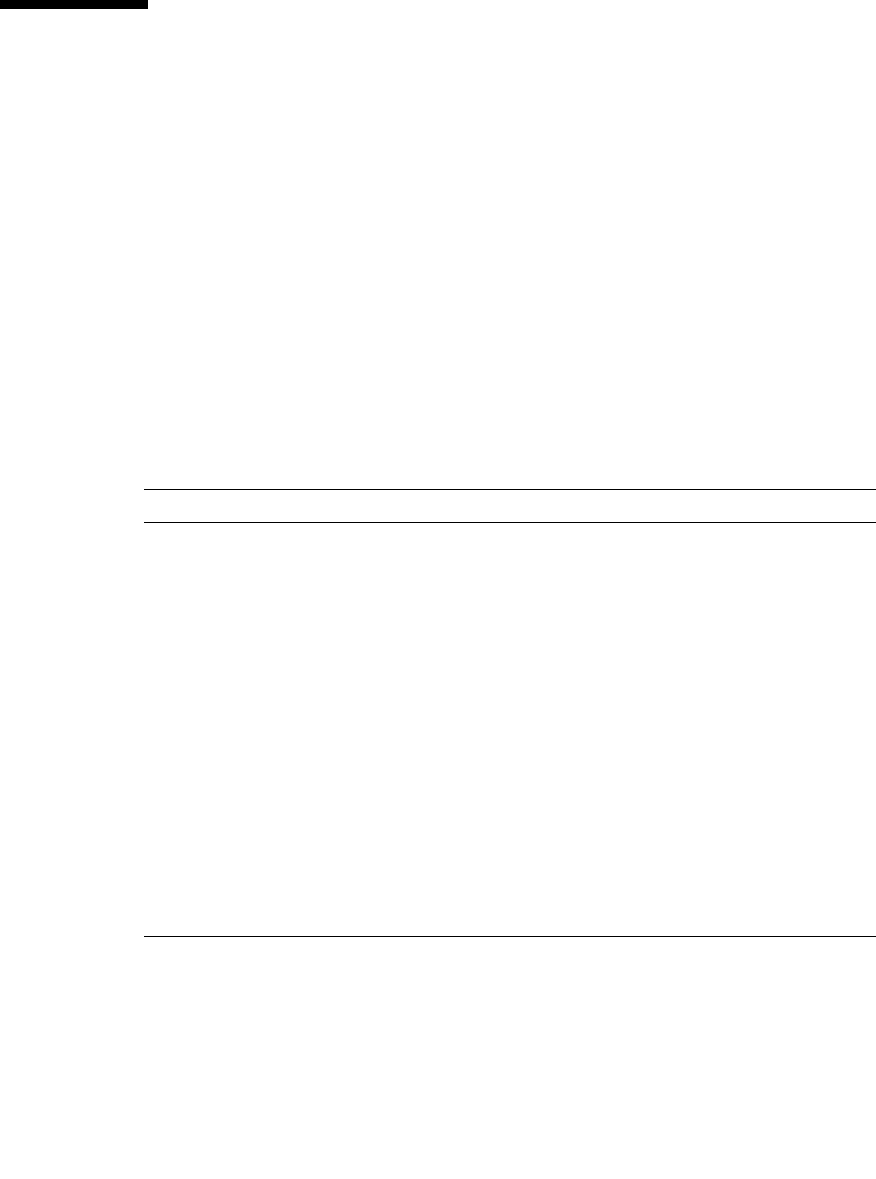
2-18 SPARC Enterprise M4000/M5000 Servers Service Manual • August 2009
2.5 LED Functions
LED lights help the user find the component and provide information on the state of
the component.
This section explains the LEDs of each component that are to be checked when a
component is replaced. Most components are equipped with LEDs that help indicate
which component has the error and an LED to indicate whether the component can
be removed.
Some components, such as DIMMs, do not have LEDs. The state of a component
without LEDs can be checked using the showhardconf and ioxadm XSCF Shell
commands from the maintenance terminal. See the SPARC Enterprise
M3000/M4000/M5000/M8000/M9000 Servers XSCF User’s Guide for more detailed
information.
TABLE 2-10 describes the LEDs and their functions.
TABLE 2-10 Component LEDs
LED Name Display and Meaning
READY (green) Indicates whether the component is operating.
On Indicates that the component is operating. The component
cannot be disconnected and removed from the server while
the READY LED is On.
Blinking Indicates that the component is being configured (or
disconnected).
For an XSCF unit it indicates that it is being initialized.
Off Indicates that the component is stopped. The component can
be disconnected and replaced.
CHECK
(amber)
Indicates that the component contains an error or that the component is a
target for replacement.
On Indicates that an error has been detected.
Blinking Indicates that the component is ready to be replaced. The
blinking LED acts as a locator.
Off Indicates no known error exists.


















