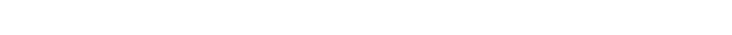
Contents ix
6.2.5 Accessing the CD-RW/DVD-RW Drive Backplane of the SPARC
Enterprise M4000 Server 6–17
6.2.6 Removing the CD-RW/DVD-RW Drive Backplane of the SPARC
Enterprise M4000 Server 6–17
6.2.7 Installing the CD-RW/DVD-RW Drive Backplane of the SPARC
Enterprise M4000 Server 6–18
6.2.8 Securing the Server 6–18
6.2.9 Accessing the CD-RW/DVD-RW Drive Backplane of the SPARC
Enterprise M5000 Server 6–19
6.2.10 Removing the CD-RW/DVD-RW Drive Backplane of the SPARC
Enterprise M5000 Server 6–20
6.2.11 Installing the CD-RW/DVD-RW Drive Backplane of the SPARC
Enterprise M5000 Server 6–20
6.2.12 Securing the Server 6–21
6.3 Tape Drive Unit Replacement 6–22
6.3.1 Accessing the Tape Drive Unit 6–25
6.3.2 Removing the Tape Drive Unit 6–25
6.3.3 Installing the Tape Drive Unit 6–26
6.3.4 Securing the Server 6–26
6.3.5 Accessing the Tape Drive Backplane of the SPARC Enterprise
M4000 Server 6–27
6.3.6 Removing the Tape Drive Backplane of the SPARC Enterprise
M4000 Server 6–28
6.3.7 Installing the Tape Drive Backplane of the SPARC Enterprise
M4000 Server 6–28
6.3.8 Securing the Server 6–29
6.3.9 Accessing the Tape Drive Backplane of the SPARC Enterprise
M5000 Server 6–30
6.3.10 Removing the Tape Drive Backplane of the SPARC Enterprise
M5000 Server 6–31
6.3.11 Installing the Tape Drive Backplane of the SPARC Enterprise
M5000 Server 6–31
6.3.12 Securing the Server 6–32


















