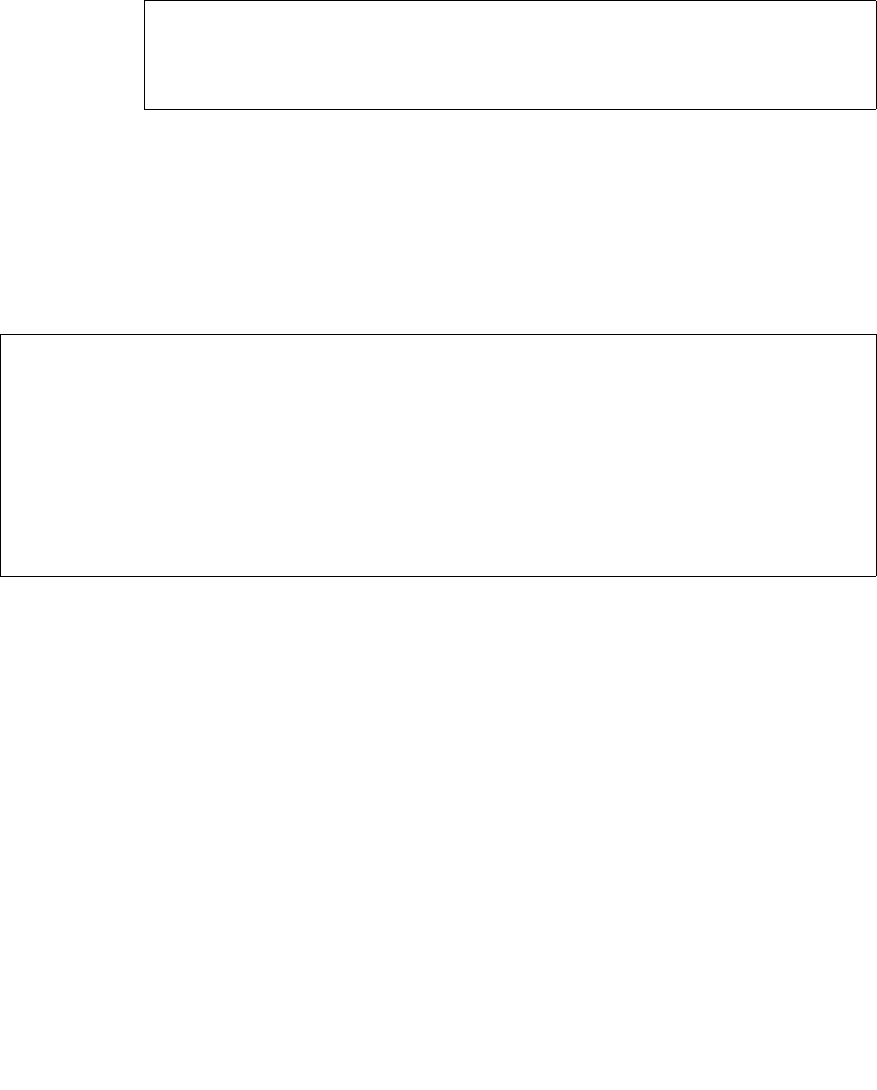
2-24 SPARC Enterprise M4000/M5000 Servers Service Manual • August 2009
If fmadm faulty occurs, the FMA resource cache on the OS side can be cleared
without problems; the data in it need not match the hardware failure information
retained on the XSCF side.
2.6.3.2 fmadm config Command
The fmadm config command output shows you the version numbers of the
diagnosis engines in use by your server, as well as their current state. You can check
these versions against information on the SunSolve web site to determine if you are
running the latest diagnostic engines, as shown in the following example.
2.6.4 Using the fmstat Command
The fmstat command can report statistics associated with the Solaris fault
manager. The fmstat command shows information about DE performance. In the
example below, the fmd-self-diagnosis DE (also seen in the console output) has
received an event which it accepted. A case is “opened” for that event and a
diagnosis is performed to “solve” the cause for the failure. See the following
example.
# fmadm repair
STATERESOURCE / UUID
-------- --------------------------------------------------------
degraded dev:////pci@1e,600000
0ee65618-2218-4997-c0dc-b5c410ed8ec2
XSCF> fmadm config
MODULE VERSION STATUS DESCRIPTION
eft 1.16 active eft diagnosis engine
event-transport 2.0 active Event Transport Module
faultevent-post 1.0 active Gate Reaction Agent for errhandd
fmd-self-diagnosis 1.0 active Fault Manager Self-Diagnosis
iox_agent 1.0 active IO Box Recovery Agent
reagent 1.1 active Reissue Agent
sysevent-transport 1.0 active SysEvent Transport Agent
syslog-msgs 1.0 active Syslog Messaging Agent
XSCF>


















