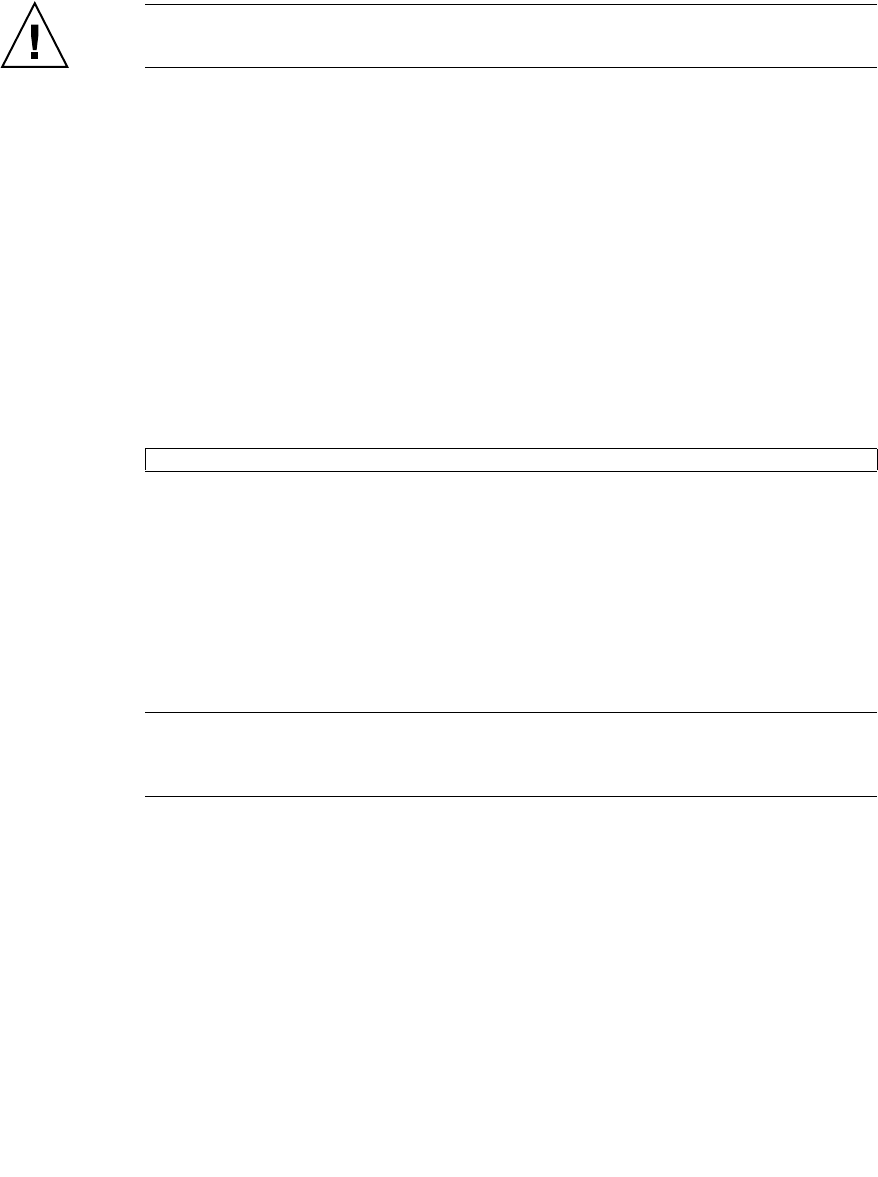
Chapter 4 FRU Replacement Preparation 4-13
Caution – There is an electrical hazard if the power cords are not disconnected. All
power cords must be disconnected to completely remove power from the server.
4.4.2 Powering the Server On Using Software
1. Make sure that the server has enough power supply units to run the desired
configuration.
2. Connect all power cables to the input power source.
3. Make sure the XSCF STANDBY LED on the operator panel is On.
4. Turn the keyswitch on the operator panel to the desired mode position (Locked
or Service).
5. Log into the XSCF Shell and type the poweron command.
Refer to the SPARC Enterprise M3000/M4000/M5000/M8000/M9000 Servers XSCF
User’s Guide for details.
6. After a delay the following activities occur:
■ The operator panel POWER LED lights.
■ The system executes the power-on self-test (POST).
Then, the server is completely powered on.
Note – If the Solaris automatic booting is set, use the sendbreak -d domain_id
command after the display console banner is displayed but before the system starts
booting the operating system to get the ok prompt.
XSCF> poweron -a


















