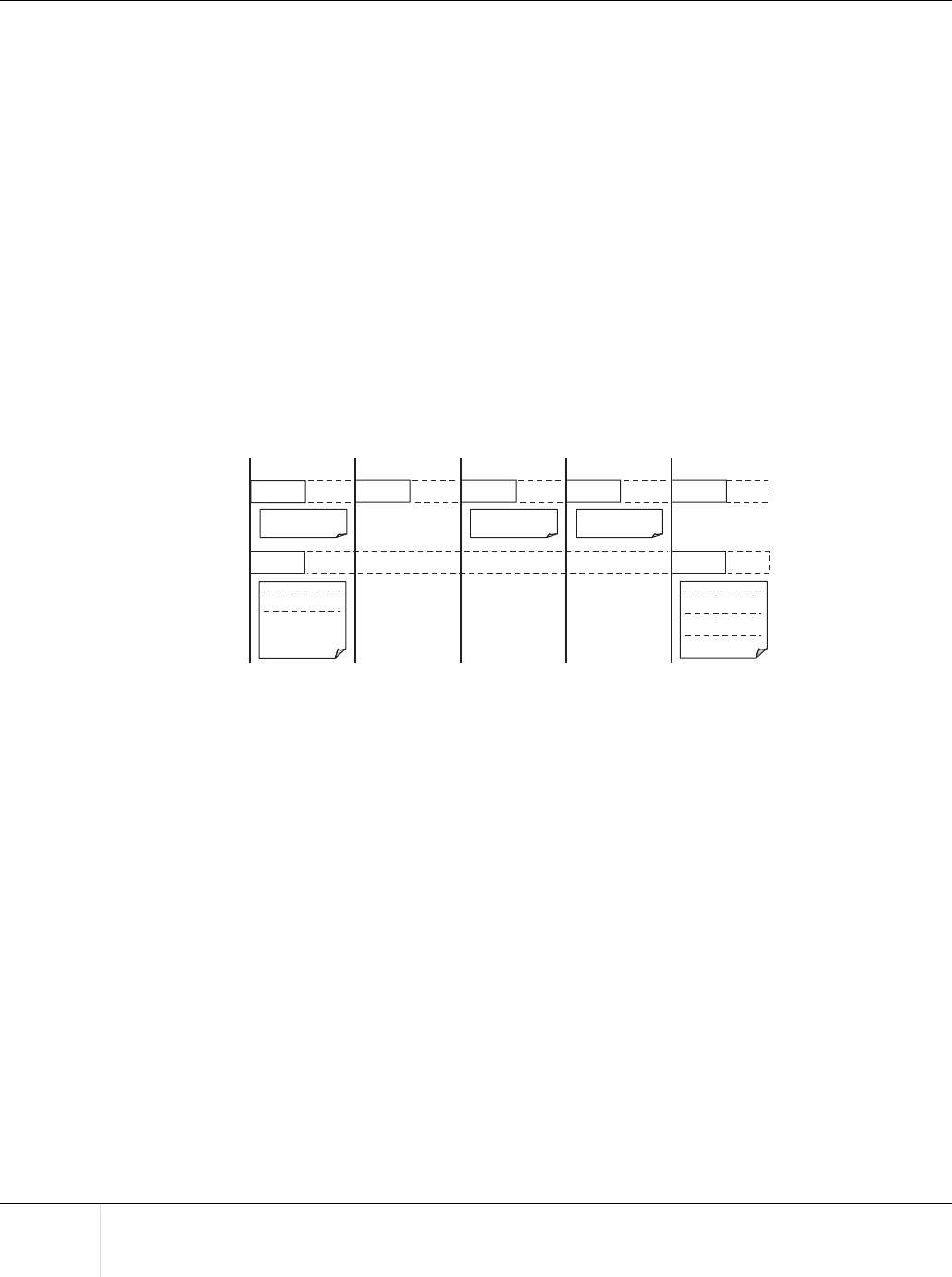
All Rights Reserved, Copyright © FUJITSU LIMITED 2007
16
2.3 Setting Items
ETERNUSmgr User Guide -Introduction- P2X0-0202-01EN
This parameter is not a required setting. If omitted, the default value will be the same as the Polling Inter-
val.
[Parameter]
MAIL_SEND_TIME (1-65535)
[Example]
MAIL_SEND_TIME=300
This specifies the Alarm Mailing Interval (time between the sending of one notification E-mail message to
the next) for sending E-mail.
Due to network or device load the time to send the E-mail may exceed the expected time. In such cases, the
E-mail sending times are recalculated the same way as for the polling time.
Caution:
Unless there is some special reason to change this parameter, it is recommended to keep the
default. For this reason the parameter is initially commented out.
When the Polling Interval and the Alarm Mailing Interval are different:
(Example) Polling Interval: 300 sec. (5 min.) Alarm Mailing Interval: 1200 sec. (20 min.)
■ Mail Server Address (ETERNUSmgr for Windows® only)
This parameter is used to specify the address of the mail server that will receive the E-mail notifications
from ETERNUSmgr.
E-mail notification is then routed to the specified Admin Mail Address by the mail server specified here.
[Parameter]
ADMIN_MAILSV
[Example]
When the Mail Server Address is "mailsv.domain-name.com".
ADMIN_MAILSV=mailsv.domain-name.com
■ Mail Server SMTP Port (ETERNUSmgr for Windows only)
This parameter is used to specify a SMTP port No. for the mail server (ADMINS_MAILSV) when the
ETERNUSmgr server is running on Windows®.
[Parameter]
SMTP_PORT (1-65535)
Mail contents
Send mail
Get
information
Polling time
1st time
second
time
third time
fourth
time
fifth time
300 sec 1200 sec0 sec 600 sec 900 sec
1st time
second
time
Activate
information
fault 1
defecled
fault 2
defecled
Activate
information
fault 1
defecled
fault 2
defecled


















