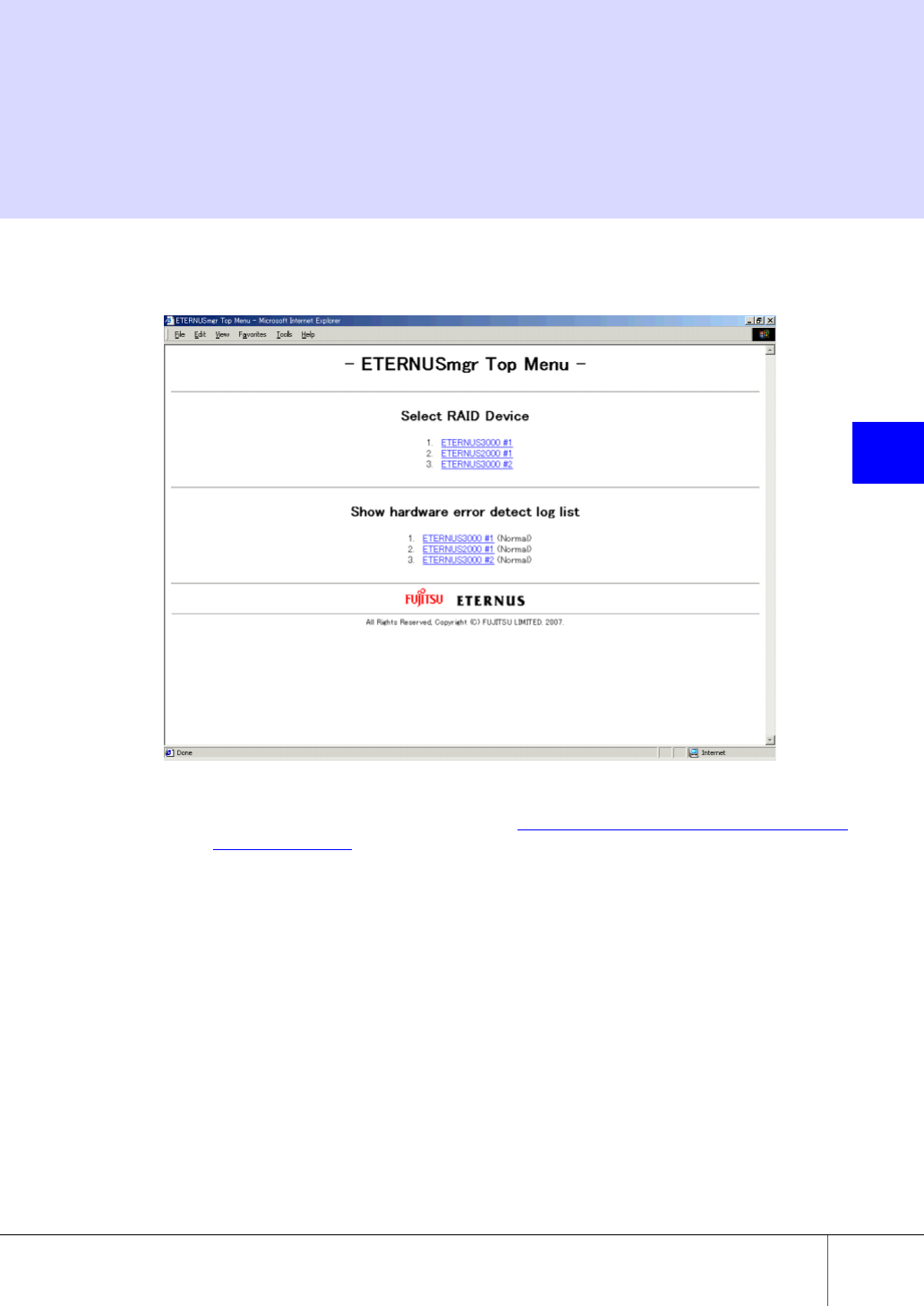
39
P2X0-0202-01EN ETERNUSmgr User Guide -Introduction-
All Rights Reserved, Copyright © FUJITSU LIMITED 2007
4
Chapter 4
Control Interfaces (Top Menu)
This chapter discusses the ETERNUSmgr Top Menu.
The following shows the [ETERNUSmgr Top Menu] screen.
Note:
The window is based on the example given in "2.5.3 Adding the Extra Target Devices to the Top
Menu File" (page 29).
● Select RAID Device menu
Click the name of a target device listed in the [Select RAID Device] menu to access the device’s login
screen. For details on how to login, and operation after login, see "ETERNUSmgr User Guide -Set-
tings/Maintenance-".


















