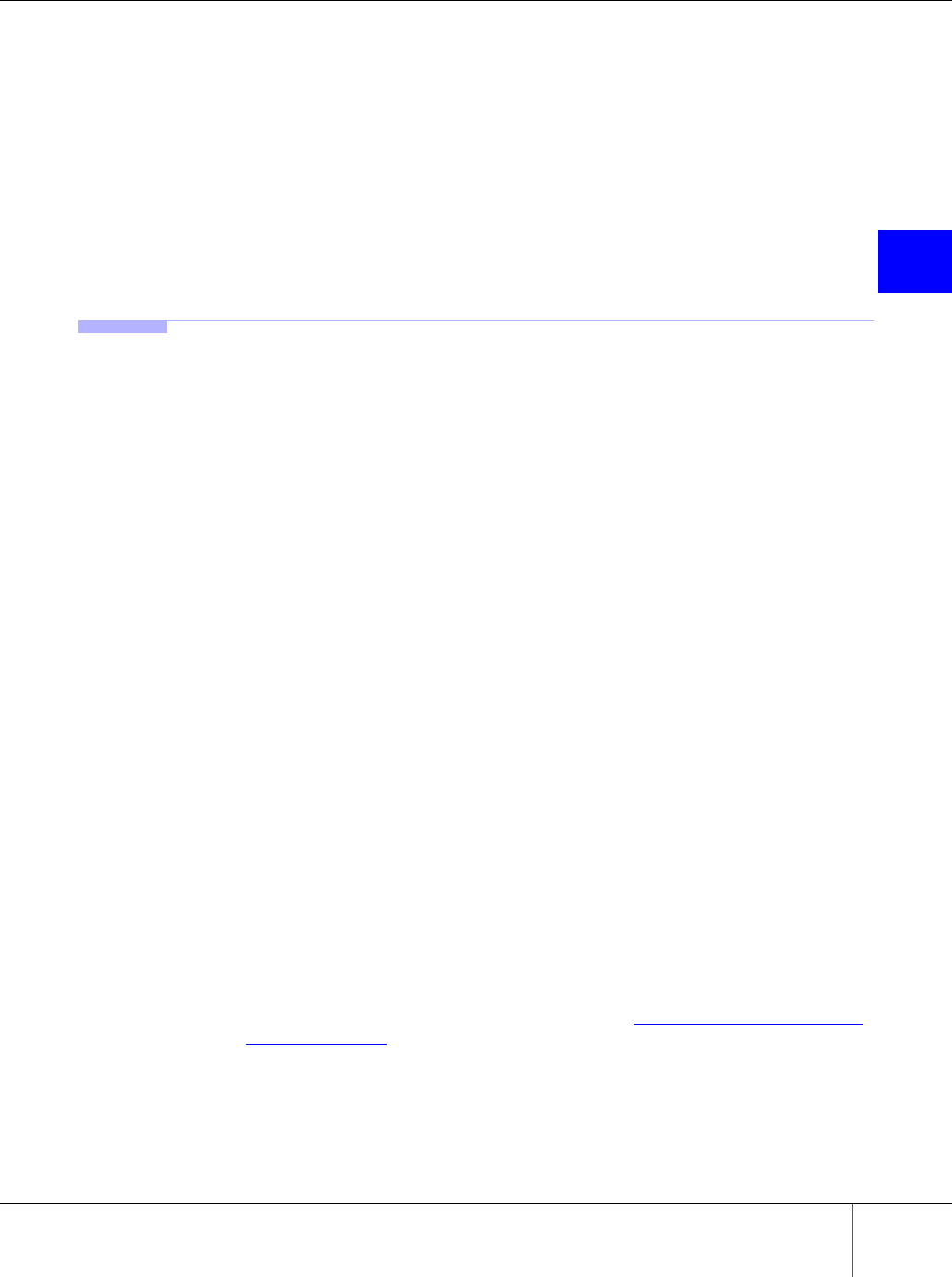
Chapter 2 Setup
19
P2X0-0202-01EN ETERNUSmgr User Guide -Introduction-
All Rights Reserved, Copyright © FUJITSU LIMITED 2007
2
[Parameter]
HTML_ALARMFILE_DAY (0-65535 days)
[Example]
To store seven full days worth of Alarm History files (current day is not included):
HTML_ALARMFILE_DAY=7
Caution:
For this parameter, if there is no need for any special setting, it is recommended not to enter any
value. This parameter is initially commented out in the default setup file available after installation.
2.3.4 Alarm Text File Settings
Alarm text files are categorized into the following types:
• Alarm Text Date Files
On any given day, each alarm history message issued for a target device is also added to that day's
alarm text date file. The alarm text date files use a stxgrYYYYMMDD.log naming format (e.g.
"stxgr20030101.log").
• Alarm Text Fixed File
A copy of the most recent alarm text date file may also be given an arbitrary name.
■ Alarm Text Files Directory
Alarm text files are created when this parameter is set.
If only alarm text date files are required, specify an absolute path to the directory in which the alarm text
date files are to be created.
If an alarm text fixed file is also required, specify its name as an absolute path. The alarm text data files
will then be created in the same directory as the alarm text fixed file.
[Parameter]
HTML_ALARMFILE_NAME (up to 64 characters)
[Example]
• Only alarm text date files are to be created in "/opt/FJSVgrmgr/txt_1/":
TEXT_ALARMFILE_NAME = /opt/FJSVgrmgr/txt_1/
• Both the alarm text date files and an alarm text fixed file named "ETERNUSfix.log" are to
be created in "/opt/FJSVgrmgr/txt_1/":
TEXT_ALARMFILE_NAME = /opt/FJSVgrmgr/txt_1/ETERNUSfix.log
Caution:
• When monitoring and generating alarm text files for multiple target devices, set differ-
ent directories for each device’s alarm text files. See "2.5 Monitoring Multiple Target
Devices" (page 27) for information on how to monitor multiple target devices.
• If the specified Alarm History Files Directory does not exist, it will automatically be cre-
ated. It is not necessary to create the directory manually.
• This setting is not included in the default setup file available after installation.
Add if necessary.


















