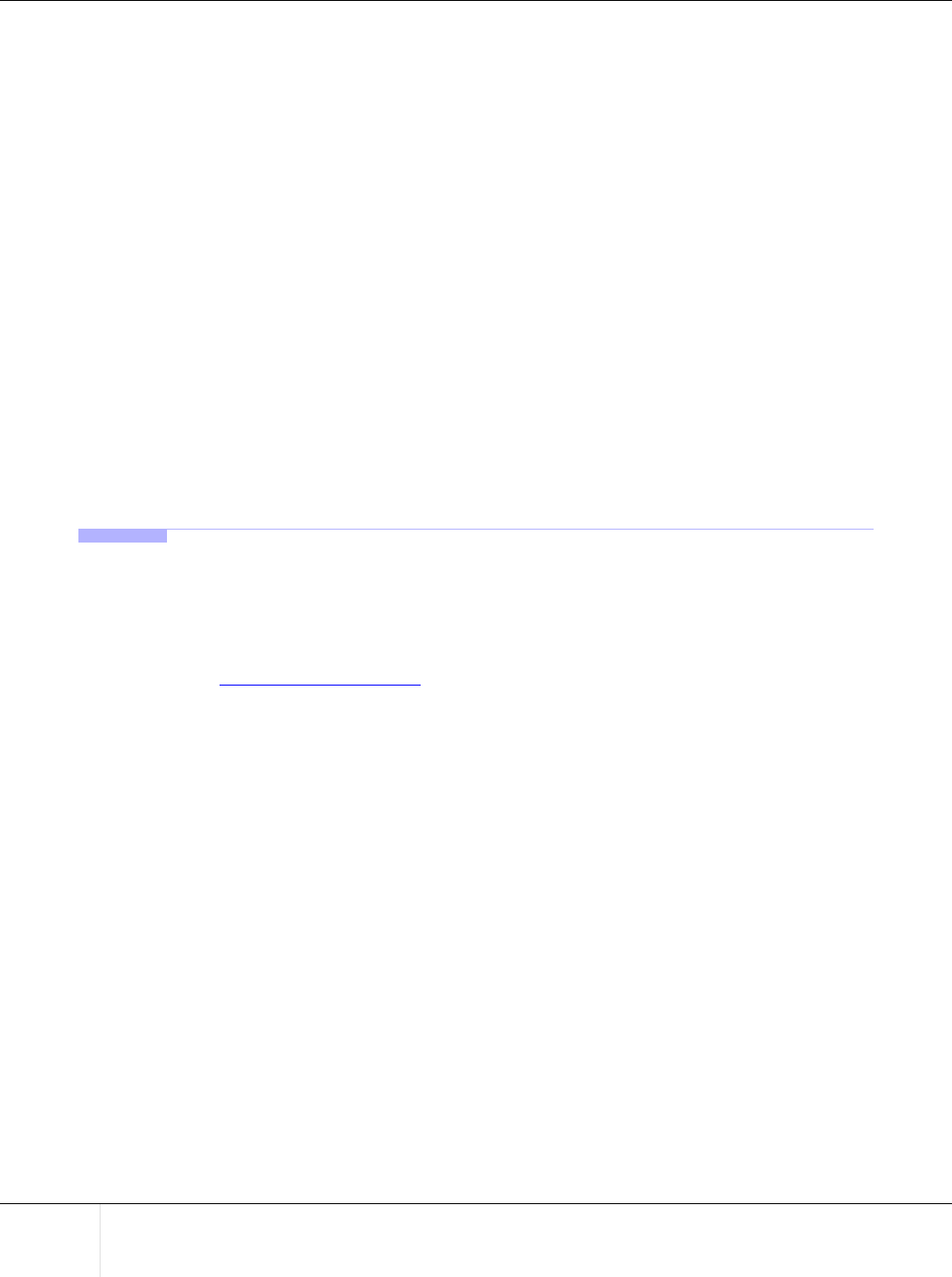
All Rights Reserved, Copyright © FUJITSU LIMITED 2007
20
2.3 Setting Items
ETERNUSmgr User Guide -Introduction- P2X0-0202-01EN
■ Number of Days Alarm Text Date Files are Kept
This parameter specifies how long the alarm text date files are kept. Setting the number of days to "0"
means that the files are not deleted.
[Default value]
7
[Parameter]
TEXT_ALARMFILE_DAY
[Example]
To save seven days worth of alarm text files:
TEXT_ALARMFILE_DAY = 7
Caution:
• This parameter is only enabled if the TEXT_ALARMFILE_NAME parameter has been
specified.
• This setting is not included in the default setup file available after installation.
Add if necessary.
2.3.5 Log File Settings
Both ETERNUSmgr and the target devices output information relating to operations and errors in the form
of log files. ETERNUSmgr log files are saved in text format.
This section explains the ETERNUSmgr log settings. Refer to "ETERNUSmgr User Guide -Settings/
Maintenance-" for details on how to collect and view the target device log information.
The following messages are output to the ETERNUSmgr log file. For details on individual log messages,
refer to "6.4 Log Messages" (page 49)
.
• Startup messages (LOGFILE_MODE=1,2)
Indicates that ETERNUSmgr has started up.
• Parameter information (LOGFILE_MODE=1,2)
Lists the parameters used at startup. Check this section to ensure that ETERNUSmgr is starting up
with the correct parameters from the setup files.
• Polling information (only LOGFILE_MODE=2)
Messages are output each time the system conducts polling. These outputs are logged even if there
are no abnormalities and can be used to check whether the polling operation is working properly or
not.
• Error information (LOGFILE_MODE=1,2)
Information related to any errors that occur in ETERNUSmgr.
Log files can be viewed with a text editor, etc.
The log files are located in the directory specified by the "LOGFILE_PATH" parameter in the setup file.
The log file names are represented by the character string consisting of "stxpe" + Date + ".log" (e.g.
"stxpe20030101.log"), making it easy to find the log file for a specific date.
■ Log Files Directory
This parameter specifies as an absolute path the directory where the log files are to be kept.
The default if there is no setting is the directory from which the execution control script is started for the
Solaris OS and Linux version and "C:\WINNT\SYSTEM32\" for the Windows® version.


















