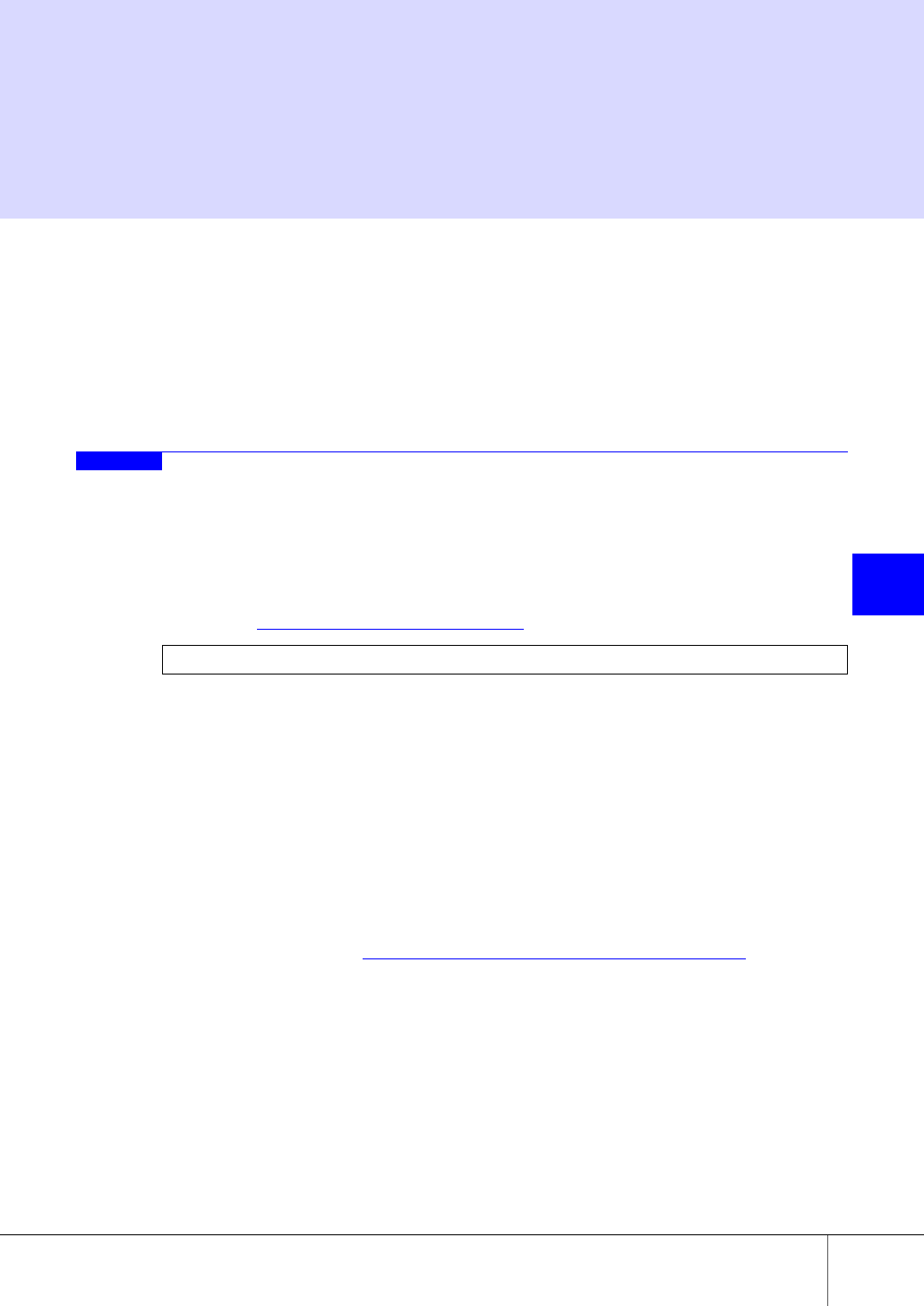
45
P2X0-0202-01EN ETERNUSmgr User Guide -Introduction-
All Rights Reserved, Copyright © FUJITSU LIMITED 2007
6
Chapter 6
Messages
This chapter explains the messages and message files of ETERNUSmgr.
Messages are categorized into the following types:
• Alarm History Messages
• Alarm Text Files
• E-mail Messages
• Log Messages
6.1 Alarm History Messages
This section explains the alarm history messages generated by ETERNUSmgr.
If, after ETERNUSmgr polls a target device, the current status of the target device differs from the status at
the previous polling operation (i.e. the status of the target device has changed), an ETERNUSmgr alarm
history message is issued and saved in an alarm history file. If ETERNUSmgr detects that the target device
is offline, an alarm history file is not created.
The alarm history file is saved using the following file naming convention in the directory specified in the
setup file. See "Alarm History File Directory" (page 17)
for more information about the setup files.
YYYY : Year
MM : Month
DD : Day
HH : Hour
mm : Minute
SS : Second
n : Sequence number
For example, the alarm history file "200301011020300.htm" was created on January 1st 2003 at 10:20:30.
The sequence number is normally 0, but is used to number files sequentially if multiple files are created
within the same second.
An alarm history file is created when a change in the target device status is detected while ETERNUSmgr
is polling the target device. Alarm history files are automatically deleted when they are older than the limit
specified in the setup file. See "
Number of Days Alarm History Files are Kept" (page 18) for more infor-
mation about the setup files.
Alarm history files are in HTML format for viewing in a Web browser.
Alarm history files are displayed as follows in the Web browser.
Example Alarm History File
The following alarm history file was created on January 1st 2003 for an ETERNUS3000 with the tar-
get address 10.20.30.40.
YYYYMMDDHHmmSSn.html


















