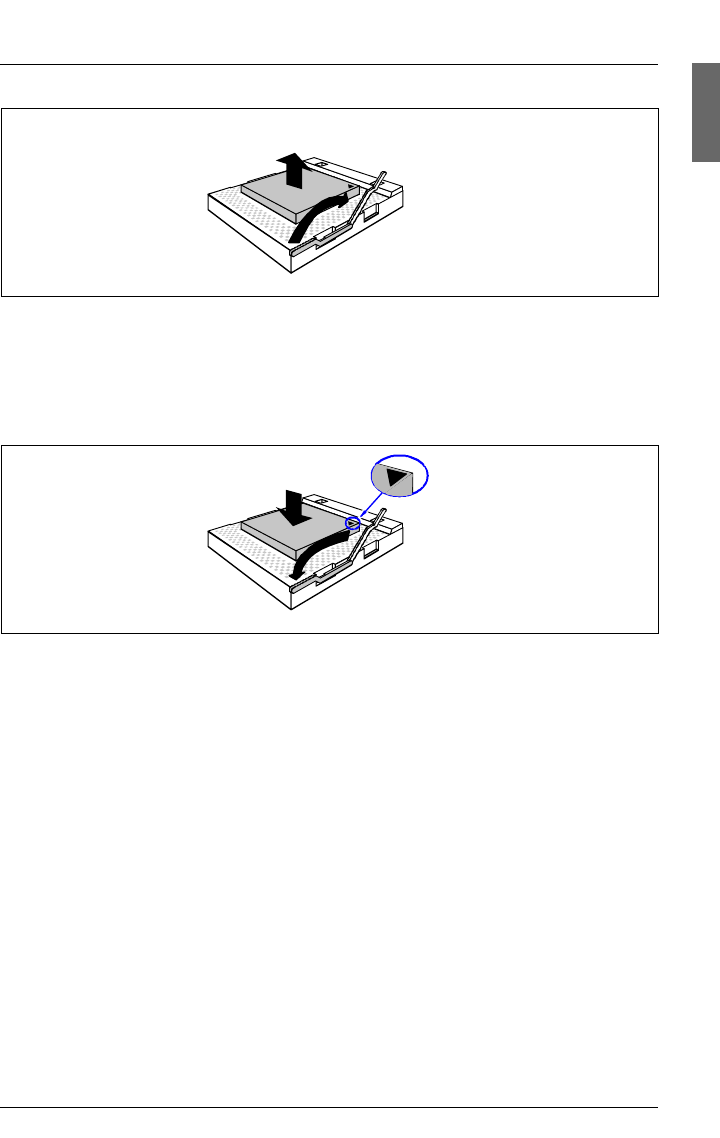
Options Guide 25
Processors Exchanging the processor
Figure 12: Removing the old processor
Ê Release the socket lever by pressing it sideways and lifting it up as far as it
will go (1).
Ê Lift the installed processor carefully out of its socket (2).
Figure 13: Installing the new processor
Ê Position the new processor above the socket, and press it carefully into the
socket (1).
V CAUTION!
The processor can only be installed in one direction. Pay attention to
the marking on one of the corners for the correct alignment. To avoid
damaging the pins or the processor, do not force the processor into
the socket.
Ê Lock the processor into place in the socket by pushing the socket lever back
into its original position (2).
2
1
1
2


















