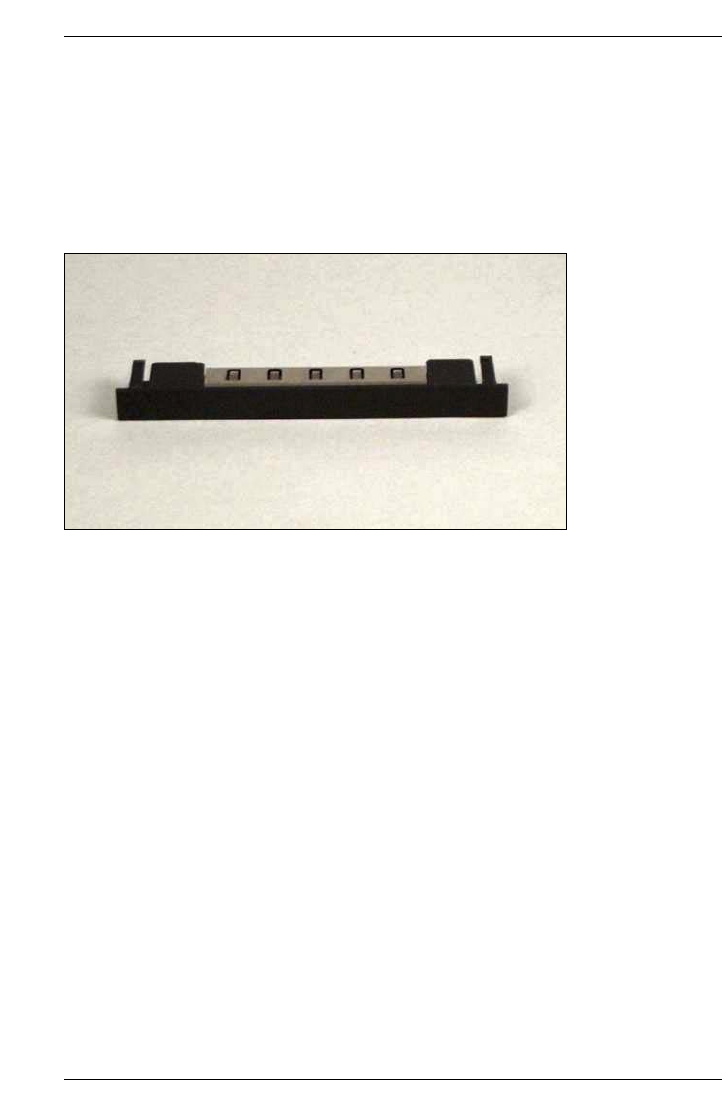
32 Options Guide
Installing a CD-ROM/DVD drive Accessible Drives
7.2 Installing a CD-ROM/DVD drive
You can install a CD-ROM/DVD drive in the top right bay (seen from the front).
If the bay is empty, a dummy cover will have been fitted.
Removing the dummy cover
Figure 16: Dummy cover
Ê Remove the dummy cover with a screwdriver.
V CAUTION!
Keep the dummy cover for future use. If you remove the drive without
installing a new one, you must reinstall the dummy cover to comply with
EMC regulations and to satisfy cooling requirements and fire protection
measures.


















