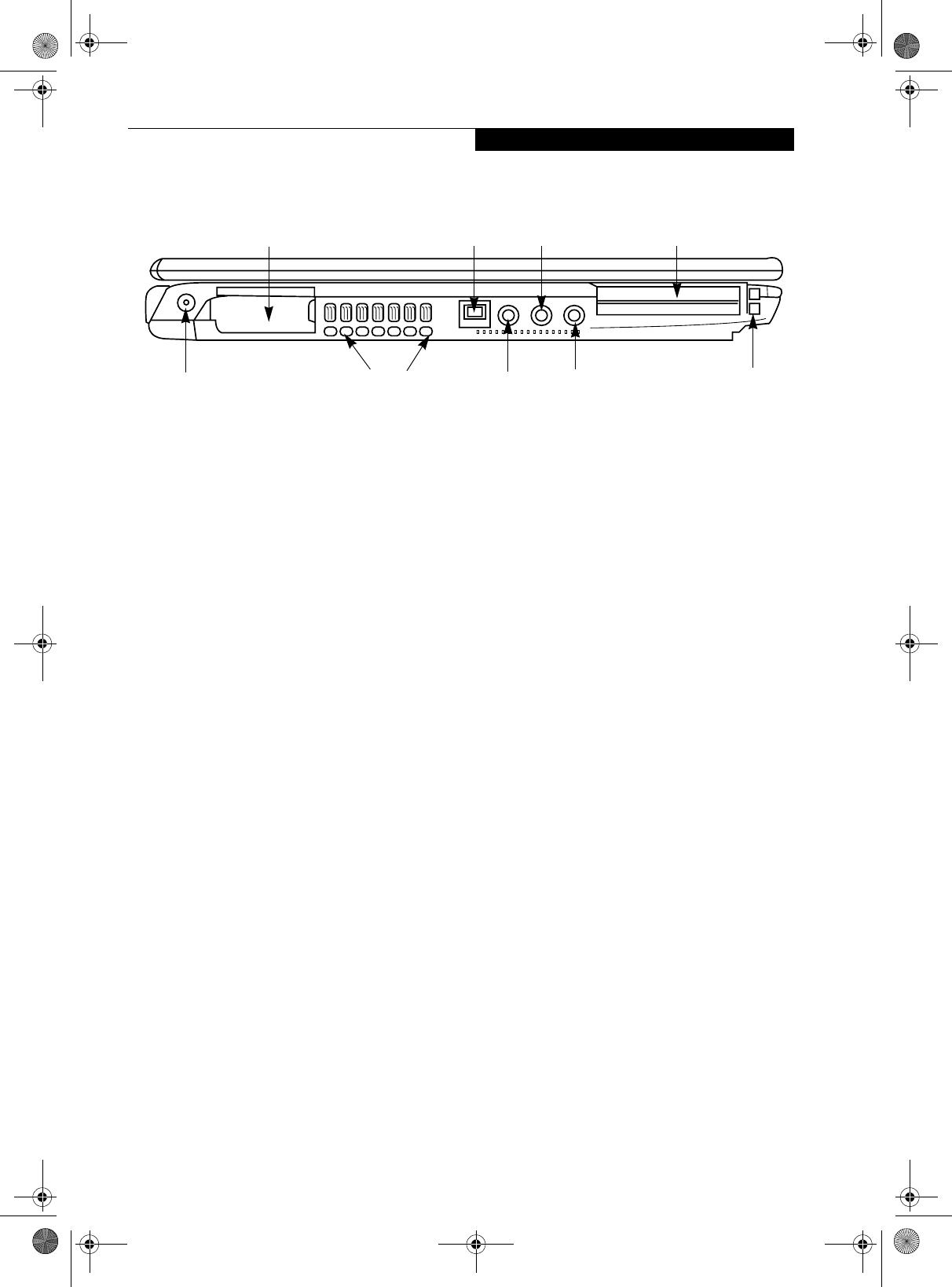
7
Getting to Know Your LifeBook
Figure 2-4. LifeBook notebook left-side panel
LEFT-SIDE PANEL COMPONENTS
The following is a brief description of your LifeBook
notebook’s left-side components.
External Monitor Port
The external monitor port allows you to connect an
external monitor. (See External Monitor Port on page 52
for more information)
IEEE 1394 (4-pin) Jack
The 4-pin 1394 jack is used to connect between
your LifeBook and an IEEE 1394 peripheral such as a
digital video camera. (See IEEE 1394 Port on page 52 for
more information)
Microphone Jack
The microphone jack allows you to connect an external
mono microphone. (See Microphone Jack on page 52 for
more information)
PC Card Slot
The PC Card Slots allow you to install two Type I or
Type II PC Cards or one Type III PC Card. (See PC Cards
on page 43 for more information)
Stereo Line-in Jack
The stereo line-in jack allows you to connect an external
audio source. (See Stereo Line-In Jack on page 52 for more
information)
Headphone Jack
The headphone jack allows you to connect headphones
or powered external speakers. (See Headphone Jack on
page 52 for more information)
DC Power Jack
The DC power jack allows you to plug in the AC adapter
to power your LifeBook notebook and charge the
internal Lithium ion battery.
PC Card Eject Button
PC Card Slots
Air Vents
Headphone Jack
Microphone Jack
Line In Jack
IEEE 1394 Jack
External Monitor Port
(behind door)
DC Power Jack
S Series.book Page 7 Thursday, February 19, 2004 4:52 PM


















