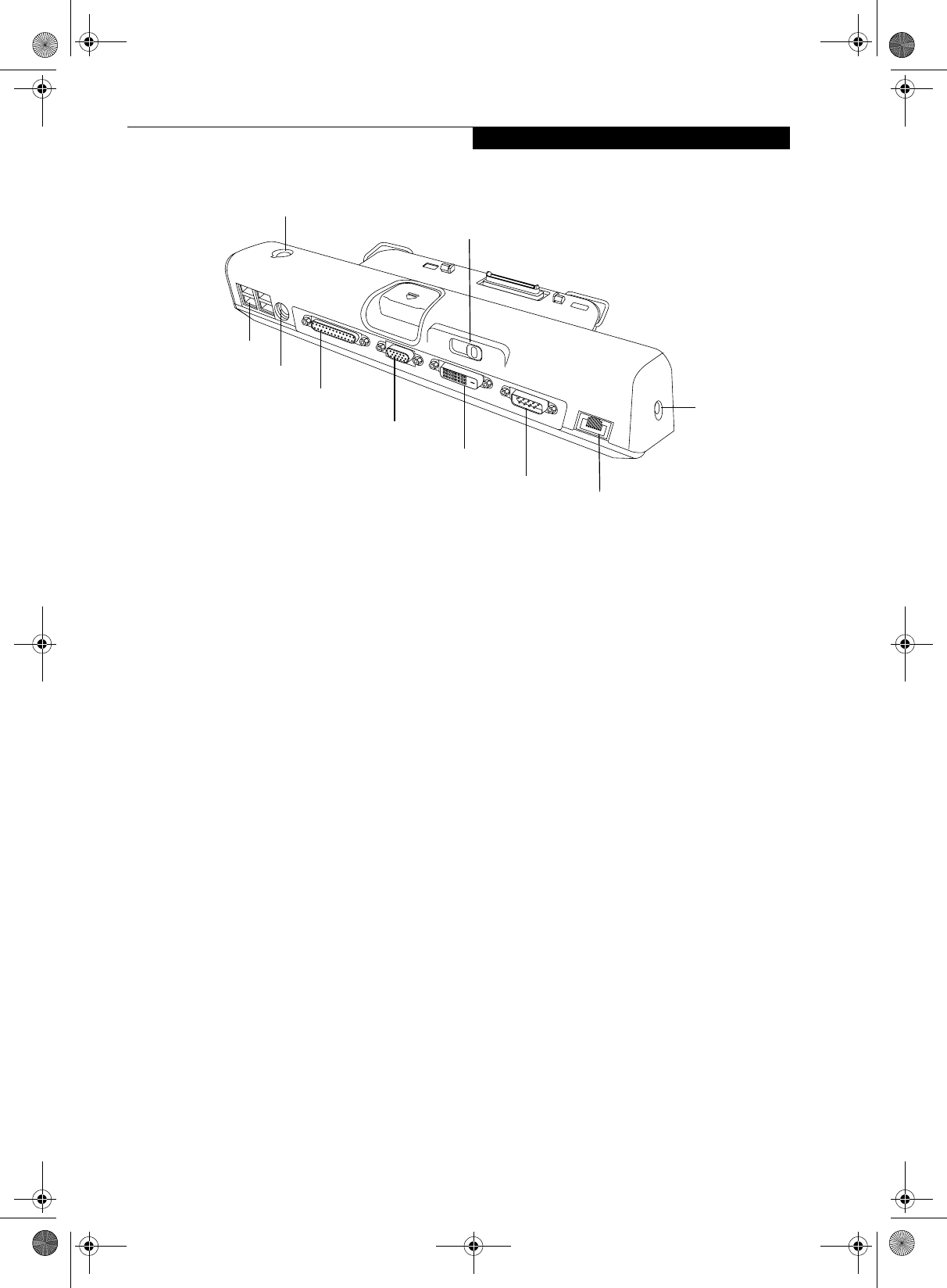
47
User Installable Features
Figure 4-11. Port Replicator back panel
Port Replicator
An optional port replicator is available for your Fujitsu
LifeBook notebook. The port replicator extends the
functionality of your notebook by providing ports to
connect PS/2 devices, a LAN (RJ-45) cable, USB devices,
an external monitor, a parallel device, a digital video
device, and a serial device. The port replicator connects
to the bottom of your notebook. (See Device Ports on
page 50 for more information)
BACK PANEL COMPONENTS
The following is a brief description of the port repli-
cator’s back panel components. (Figure 4-11)
LAN (RJ-45) Jack
The LAN port allows you to connect a LAN (RJ-45)
cable. Note that when your notebook is connected to the
port replicator, the LAN port on the system is not acces-
sible; the port replicator LAN port is the only one that
can be used when it as attached to the system.
PS/2 Keyboard/Mouse Port
The PS/2 keyboard/mouse port allows you to connect
external PS/2 devices such as an external PS/2 keyboard
or mouse.
USB Ports
There are four USB 2.0 ports on the port replicator. USB
2.0 ports allow you to connect any USB 2.0 device for up
to 480 Mbps transfer rate. USB 2.0 is backward-compat-
ible with USB 1.1 devices.
External Monitor Port
The external monitor port allows you to connect an
external VGA or SVGA CRT monitor.
Parallel Port
The parallel port allows you to connect parallel devices.
(This is sometimes referred to as an LPT port.)
Serial Port
The serial port allows you to connect serial (RS-232C)
devices. (This is sometimes referred to as a COM port.)
DC Power Jack
The DC power jack allows you to plug in the AC adapter
or the optional Auto/Airline adapter to power your note-
book.
Anti-theft Lock Slot
The anti-theft lock slot allows you to lock the computer
into the port replicator or to secure the port replicator
alone.
Power On/Suspend/Resume Button
The power on/suspend/resume button allows you to
poer on or suspend/resume your system via the port
replicator.
Digital Video Interface (DVI-D)
The DVI-D port allows you to connect a flat-panel LCD
monitor or television that is equipped with a DVI-D
port for ultra-crisp digital images and graphics.
Port Replicator Release Button
Slide the port replicator release button to remove the
port replicator from your notebook.
USB Ports
PS/2 Port
Parallel Port
External Monitor Port
DVI-D Port
Serial Port
LAN (RJ-45)Port
Anti-theft Lock Slot
Power On/Suspend/Resume Button
DC
Power
Jack
S Series.book Page 47 Thursday, February 19, 2004 4:52 PM


















