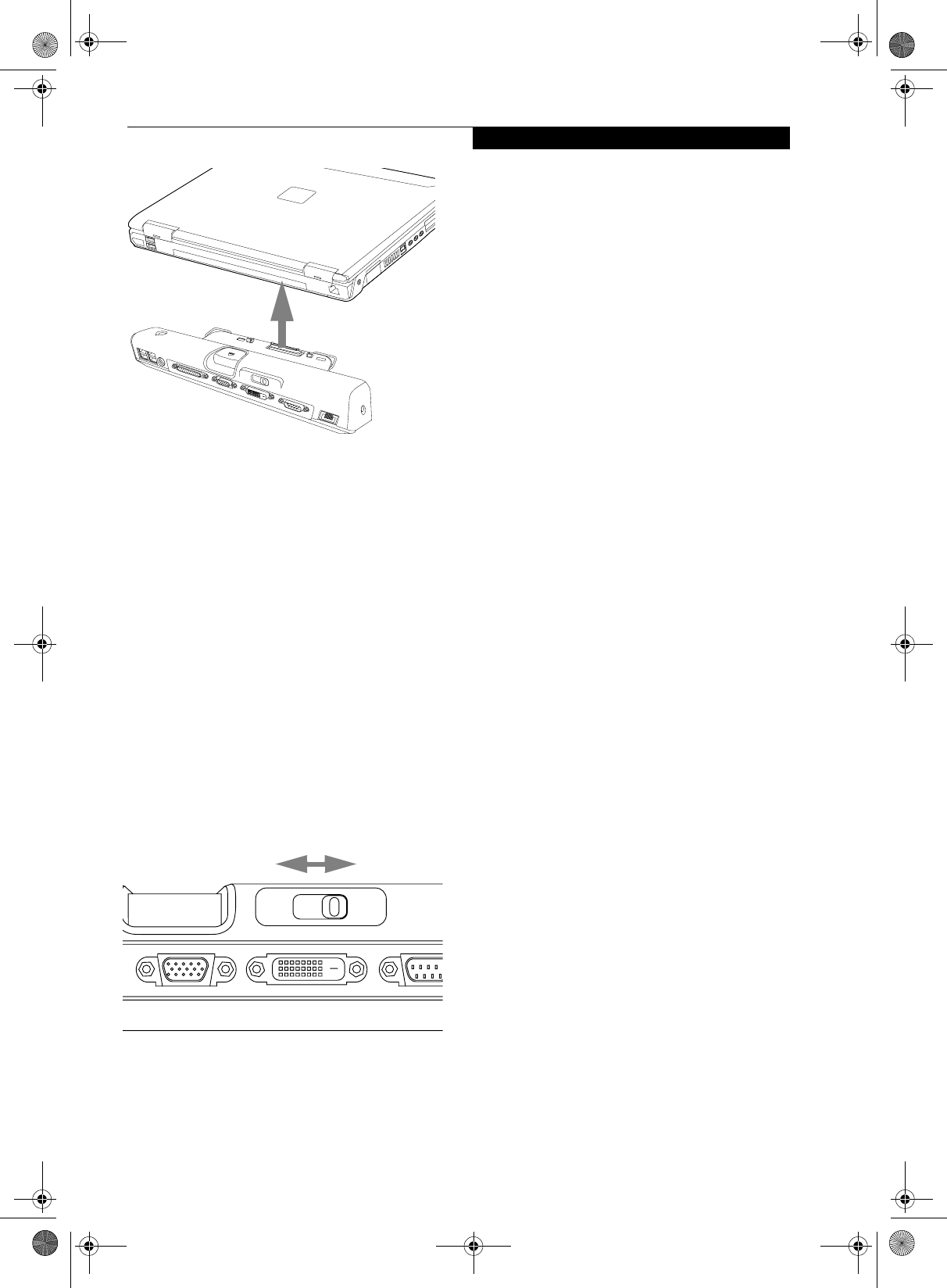
49
User Installable Features
Figure 4-13. Attaching the Port Replicator
LOCKING THE PORT REPLICATOR
There are two anti-theft lock slots on the port replicator:
one on the back (Figure 4-11) and one on the end
(Figure 4-12). Either slot can be used to secure the port
replicator alone. The anti-theft lock slot on the back of
the port replicator can also be used to lock the system
into the port replicator.
Follow the instructions that came with the lock/cable
device for information on its use.
To lock the system to the port replicator:
1. Install the system onto the port replicator as detailed
in “Attaching the Port Replicator”.
2. Slide the anti-theft lock slot on the rear of the port
replicator all the way to the left to lock the system
into place (Figure 4-14).
3. Secure the lock per the instructions that came with
the locking device. Until it is unlocked, the system
and port replicator are locked together.
Figure 4-14. Locking the Port Replicator
DETACHING THE PORT REPLICATOR
The optional port replicator can be detached from your
notebook while the power is on, while in suspend mode,
or while the power is off. To detach the port replicator
follow these easy steps:
1. Unlock the anti-theft lock if the system is locked into
place.
2. Press the port replicator release button to release the
system from the port replicator.
3. While holding the port replicator release button
down, lift your notebook to detach it from the port
replicator.
Lock Unlock
S Series.book Page 49 Thursday, February 19, 2004 4:52 PM


















