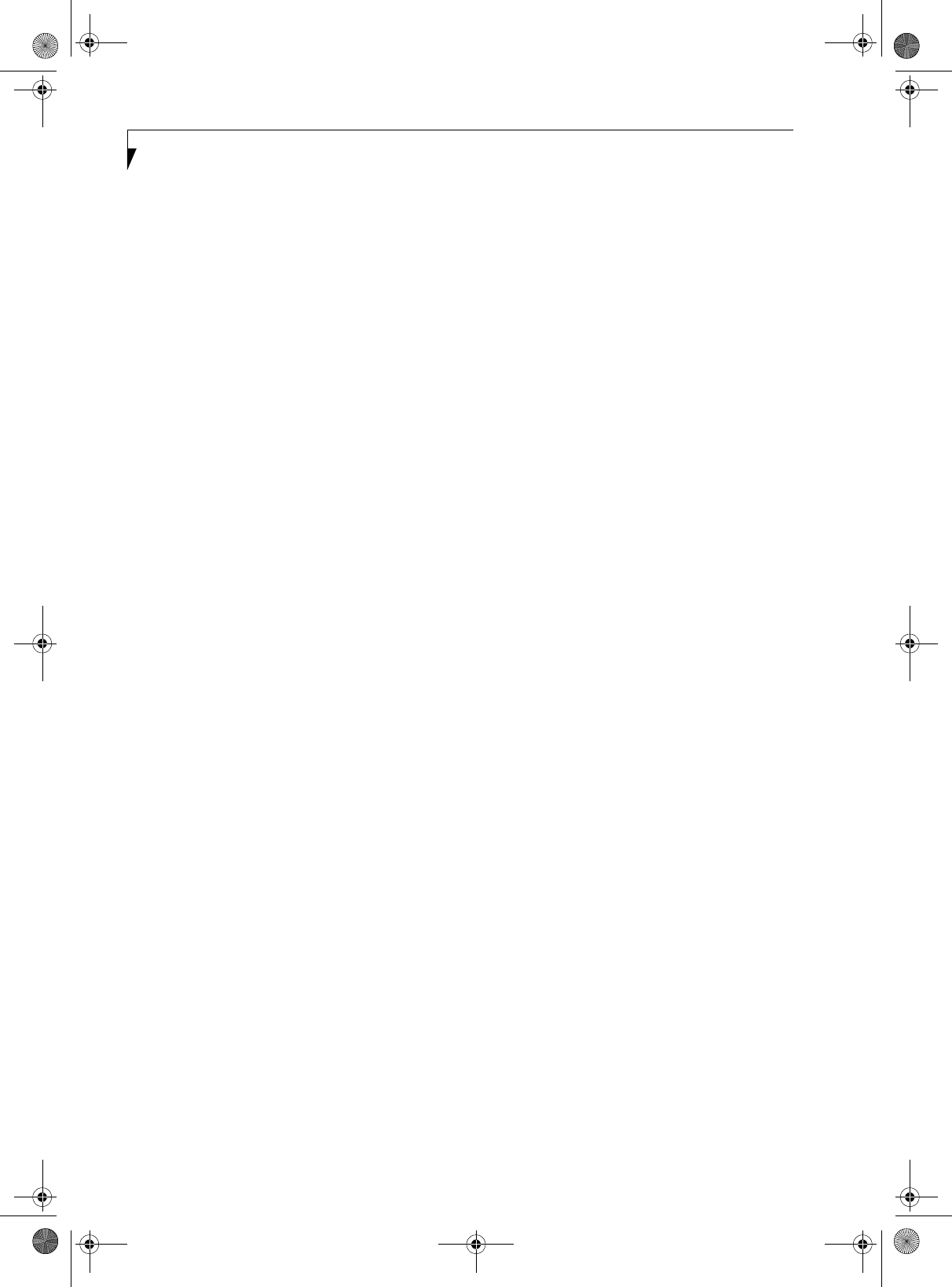
LifeBook S7000 Notebook
Starting Your LifeBook Notebook
Power On . . . . . . . . . . . . . . . . . . . . . . . . . . . . . 29
Boot Sequence. . . . . . . . . . . . . . . . . . . . . . . . . . 29
BIOS Setup Utility . . . . . . . . . . . . . . . . . . . . . . . 29
Booting the System . . . . . . . . . . . . . . . . . . . . . . 30
Windows Product Activation . . . . . . . . . . . . . . . 30
Registering Your LifeBook Notebook . . . . . . . . . 31
Installing Click Me! . . . . . . . . . . . . . . . . . . . . . . 31
Power Management
Power/Suspend/Resume Button . . . . . . . . . . . . 32
Suspend Mode. . . . . . . . . . . . . . . . . . . . . . . . . . 32
Hibernation (Save-to-Disk) Feature . . . . . . . . . . 33
Display Timeout. . . . . . . . . . . . . . . . . . . . . . . . . 33
Hard Disk Timeout. . . . . . . . . . . . . . . . . . . . . . . 33
Windows Power Management. . . . . . . . . . . . . . 33
Restarting the System . . . . . . . . . . . . . . . . . . . . 33
Power Off . . . . . . . . . . . . . . . . . . . . . . . . . . . . . 33
4
USER-INSTALLABLE FEATURES
Lithium ion Battery
Recharging the Batteries . . . . . . . . . . . . . . . . . . 37
Replacing the Battery. . . . . . . . . . . . . . . . . . . . . 38
Optical Drive
Media Player Software. . . . . . . . . . . . . . . . . . . . 39
Loading Media on Your Drive . . . . . . . . . . . . . . 40
Removing Media . . . . . . . . . . . . . . . . . . . . . . . . 40
Using the Media Player Software. . . . . . . . . . . . 40
Using Dolby™ Headphone . . . . . . . . . . . . . . . . 41
Using Media Player on Battery Power . . . . . . . . 41
External USB Floppy Disk Drive
Loading a Disk . . . . . . . . . . . . . . . . . . . . . . . . . . 44
Ejecting a Disk . . . . . . . . . . . . . . . . . . . . . . . . . . 44
Preparing a Disk for Use . . . . . . . . . . . . . . . . . . 44
PC Cards
Installing PC Cards. . . . . . . . . . . . . . . . . . . . . . . 45
Removing PC Cards. . . . . . . . . . . . . . . . . . . . . . 45
Smart Card Reader. . . . . . . . . . . . . . . . . . . . . . . 46
Memory Upgrade Module
Installing Memory Upgrade Modules . . . . . . . . . 47
To Remove a Memory Upgrade Module . . . . . . 47
Checking the Memory Capacity. . . . . . . . . . . . . 48
Port Replicator
Back Panel Components . . . . . . . . . . . . . . . . . . 49
Front Panel Components . . . . . . . . . . . . . . . . . . 50
Attaching the Port Replicator. . . . . . . . . . . . . . . 50
Locking the Port Replicator . . . . . . . . . . . . . . . . 51
Detaching the Port Replicator . . . . . . . . . . . . . . 51
Device Ports
Modem (RJ-11) Telephone Jack. . . . . . . . . . . . . 52
Internal LAN (RJ-45) Jack . . . . . . . . . . . . . . . . . 52
Parallel Port . . . . . . . . . . . . . . . . . . . . . . . . . . . . 52
Serial Port . . . . . . . . . . . . . . . . . . . . . . . . . . . . . 53
PS/2 Port. . . . . . . . . . . . . . . . . . . . . . . . . . . . . . 53
Docking Port . . . . . . . . . . . . . . . . . . . . . . . . . . . 53
Universal Serial Bus Ports. . . . . . . . . . . . . . . . . . 53
Infrared Port . . . . . . . . . . . . . . . . . . . . . . . . . . . 53
Stereo Line-In Jack. . . . . . . . . . . . . . . . . . . . . . . 54
IEEE 1394 Port. . . . . . . . . . . . . . . . . . . . . . . . . . 54
Headphone Jack . . . . . . . . . . . . . . . . . . . . . . . . 54
Microphone Jack . . . . . . . . . . . . . . . . . . . . . . . . 54
External Monitor Port . . . . . . . . . . . . . . . . . . . . 54
5
TROUBLESHOOTING
Troubleshooting
Identifying the Problem . . . . . . . . . . . . . . . . . . . 57
Specific Problems. . . . . . . . . . . . . . . . . . . . . . . . 57
Troubleshooting Table . . . . . . . . . . . . . . . . . . . . 58
Power On Self Test Messages . . . . . . . . . . . . . . 66
Emergency media Player Drive Tray Release . . . 67
Modem Result Codes . . . . . . . . . . . . . . . . . . . . 67
Restoring Your Pre-installed Software . . . . . . . . 68
Drive Image Special Edition (DISE). . . . . . . . . . . 68
Automatically Downloading Driver Updates . . . 69
6
CARING FOR YOUR LIFEBOOK
Care and Maintenance
Batteries . . . . . . . . . . . . . . . . . . . . . . . . . . . . . . 74
Floppy Disks and Drives. . . . . . . . . . . . . . . . . . . 74
Media Care . . . . . . . . . . . . . . . . . . . . . . . . . . . . 74
PC Cards . . . . . . . . . . . . . . . . . . . . . . . . . . . . . . 75
S Series.book Page 4 Thursday, February 19, 2004 4:52 PM


















