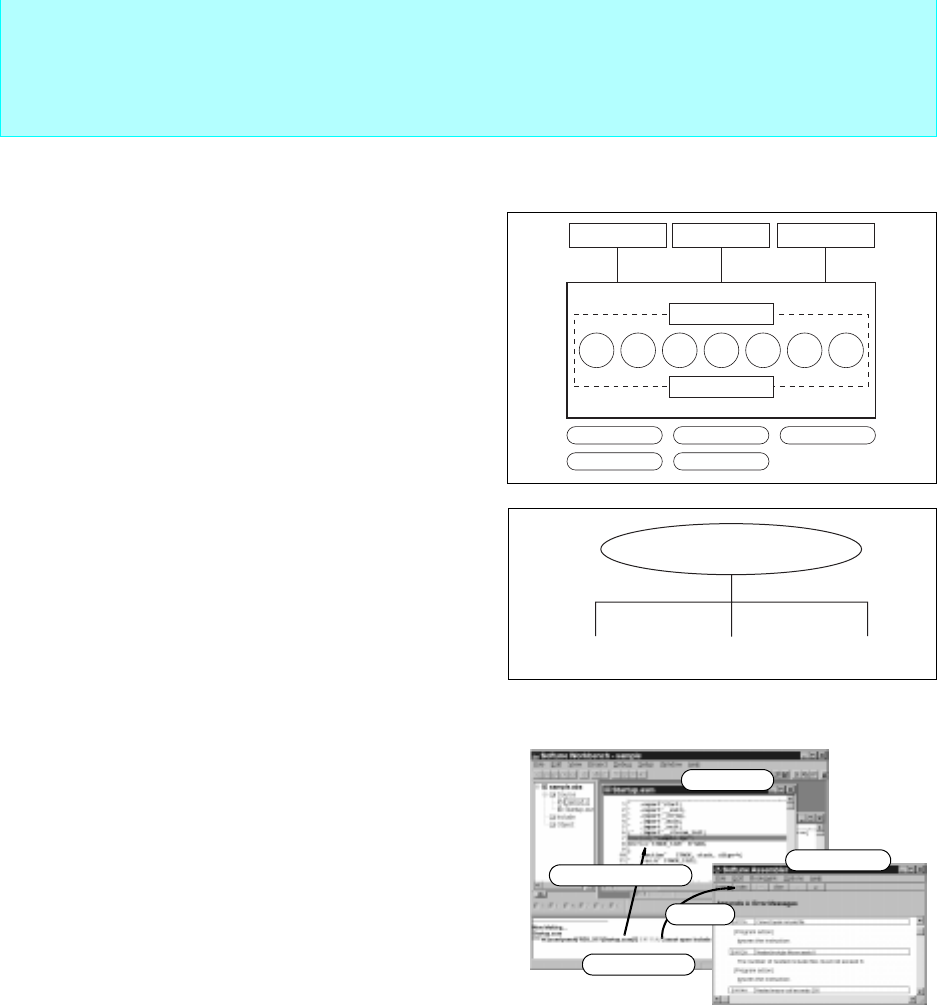
210
32-bit FR Family
Support Tools
3. Manager Functions
Software programming proceeds according to the
“project file, ” which contains all the information needed for
programdevelopment.
(1) Effective Project Usage
Whether working alone on several projects simultaneously
or developing a project as a group, project files can be used
to create a simple developing environment.
(2) Extremely Easy to Use
• Built-in Editor
The built-in editor comes complete with many useful func-
tions, such as visual keyword emphasis and auto-indent.
• Error Jump and On-line Help
Errors that occur during builds are displayed in the output
window at the bottom of the screen.
To make a "Tag-jump" Double-click Mouse.Once on the
error press "F1 key" for a more detailed error display.
• Cooperation with Commercially Available Editors
To meet developers’ requests to use editors to which they
are accustomed, S
OFTUNE can be configured to use the fol-
lowing commercially available editors:
Codewright32, TextPAD32 and others.
(3) Customizable Environment
When sharing files, cooperation with source generation management tools is assured, and file type conversion tools
are called up, so that each person can operate in his or her own customized developing environment.
Project
Option
S
OFTUNE Workbench
Source Source Source
OBJ OBJ OBJ
LM
Coding
Building
Debugging
Editor Assembler/Linker
Compiler
Emulator
Simulator
Common project file
Operator A Operator B Operator C
Edit window
Detailed help
Compile error
Mouse double-click
F1 key


















