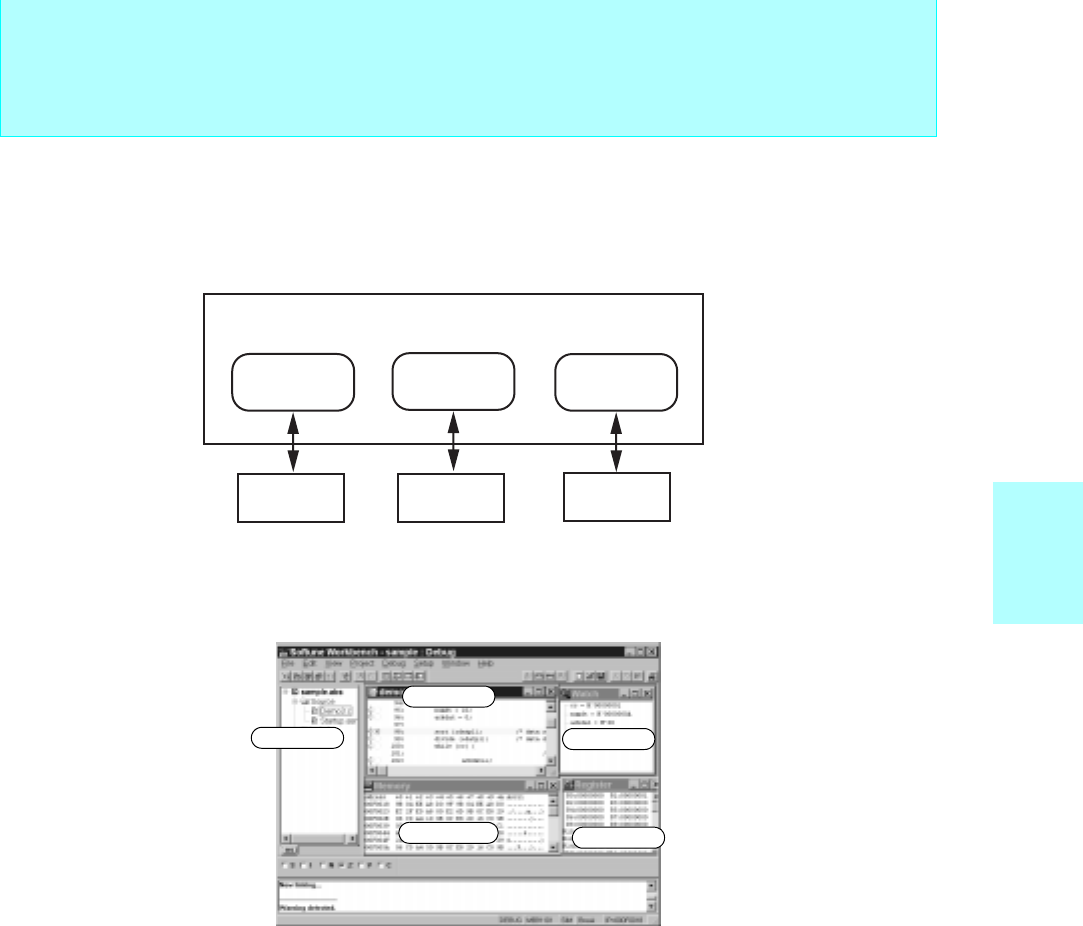
211
32-bit FR Family
Support Tools
FR Family
Support tools
4. Debugger Function
SOFTUNE Workbench supports three debuggers that are needed at various stages of development. The appropriate
debugger environment can be selected to match the situation.
(1) Easy-to see Screen Information
The user can freely change the screen layout by selecting the necessary windows. In addition, the displayed infor-
mation can be selected to provide only the infomation that is necessary.
(2) Simple Environment Setting
• Debugging Environment: Setup Wizard
The setup wizard supports the selection of communication lines with emulation pods and boards, as well as window
settings.
• MCU Operating Environment
The so-called “CPU information file,” which contains the information required to support all MCUs, is provided as
standard. Necessary information such as I/O port locations, ROM/RAM capacity and initial addresses can be set
automatically.
• Saving and Restoring the Debugging Environment
Previous debugging environment specification, such as window locations, breakpoint settings, and memory map-
ping information, are saved, so that these settings are restored the next time the program is initiated.
Target
board
Instruction
simulator
Monitor
debugger
Simulator
debugger
S
OFTUNE Workbench
RS232C
Memory
ICE
Emulator
debugger
USB/
RS-232C/LAN
Register window
Soruce window
Project window
Watch window
Memory window


















