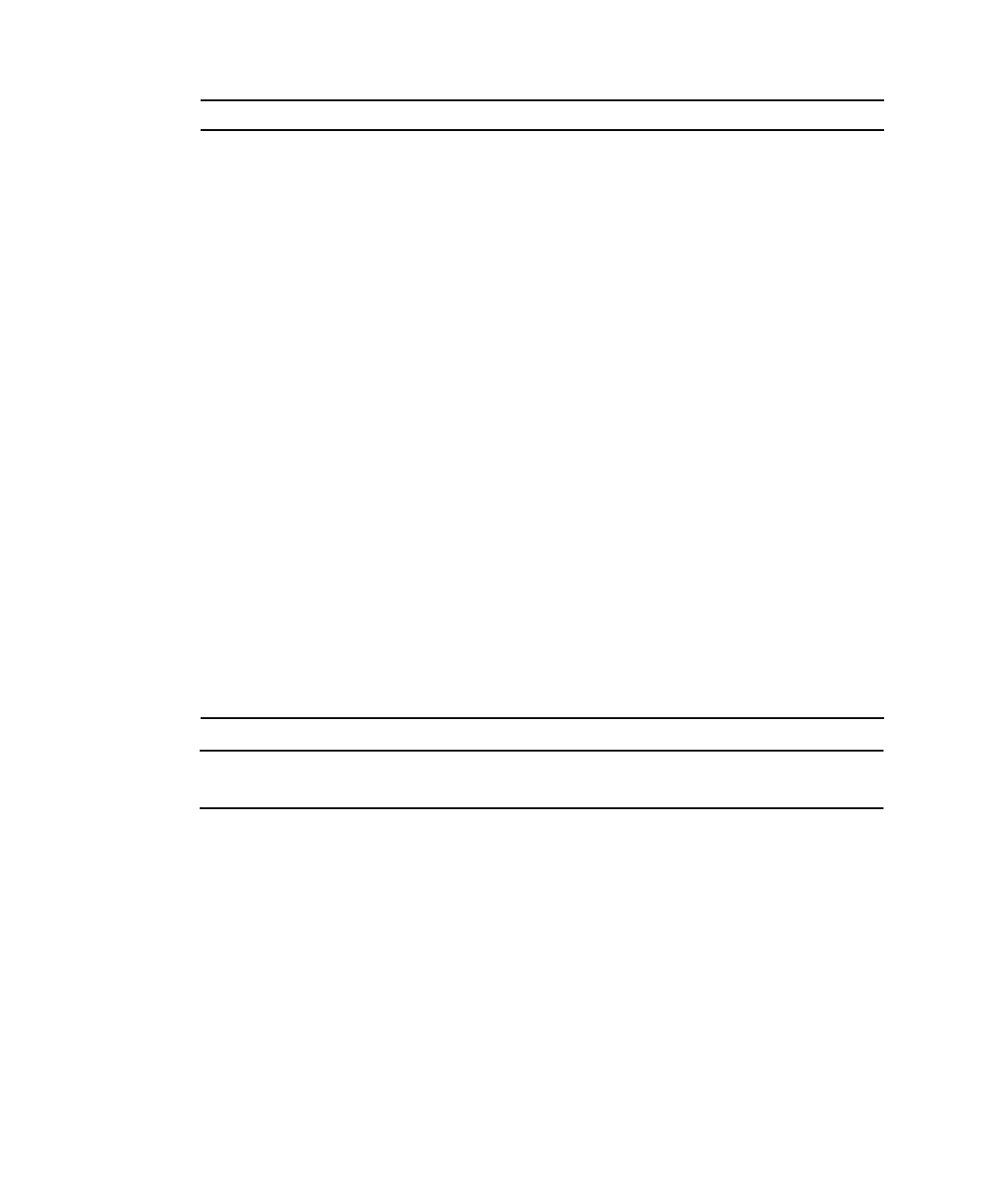
xii SPARC Enterprise T5440 Server Administration Guide • July 2009
Note – Product Notes are available on the website only. Please check for the recent
update on your product.
Integrated Lights Out Manager
(ILOM) 3.0 Concepts Guide
Information that describes ILOM 3.0
features and functionality
C120-E573
Integrated Lights Out Manager
(ILOM) 3.0 Getting Started Guide
Information and procedures for network
connection, logging in to ILOM 3.0 for the
first time, and configuring a user account
or a directory service
C120-E576
Integrated Lights Out Manager
(ILOM) 3.0 Web Interface
Procedures Guide
Information and procedures for accessing
ILOM 3.0 functions using the ILOM web
interface
C120-E574
Integrated Lights Out Manager
(ILOM) 3.0 CLI Procedures Guide
Information and procedures for accessing
ILOM 3.0 functions using the ILOM CLI
C120-E575
Integrated Lights Out Manager
(ILOM) 3.0 SNMP and IPMI
Procedures Guide
Information and procedures for accessing
ILOM 3.0 functions using SNMP or IPMI
management hosts
C120-E579
Integrated Lights Out Manager
(ILOM) 3.x Feature Updates and
Release Notes
Enhancements that have been made to
ILOM firmware since the ILOM 3.0 release
C120-E600
Integrated Lights Out Manager
(ILOM) 3.0 Supplement for
SPARC Enterprise T5440 Server
How to use the ILOM 3.0 software on the
server
C120-E587
External I/O Expansion Unit
Installation and Service Manual
Procedures for installing the External I/O
Expansion Unit on the SPARC Enterprise
T5120/T5140/T5220/T5240/T5440 servers
C120-E543
External I/O Expansion Unit
Product Notes
Important and late-breaking information
about the External I/O Expansion Unit
C120-E544
Title Description Manual Code


















