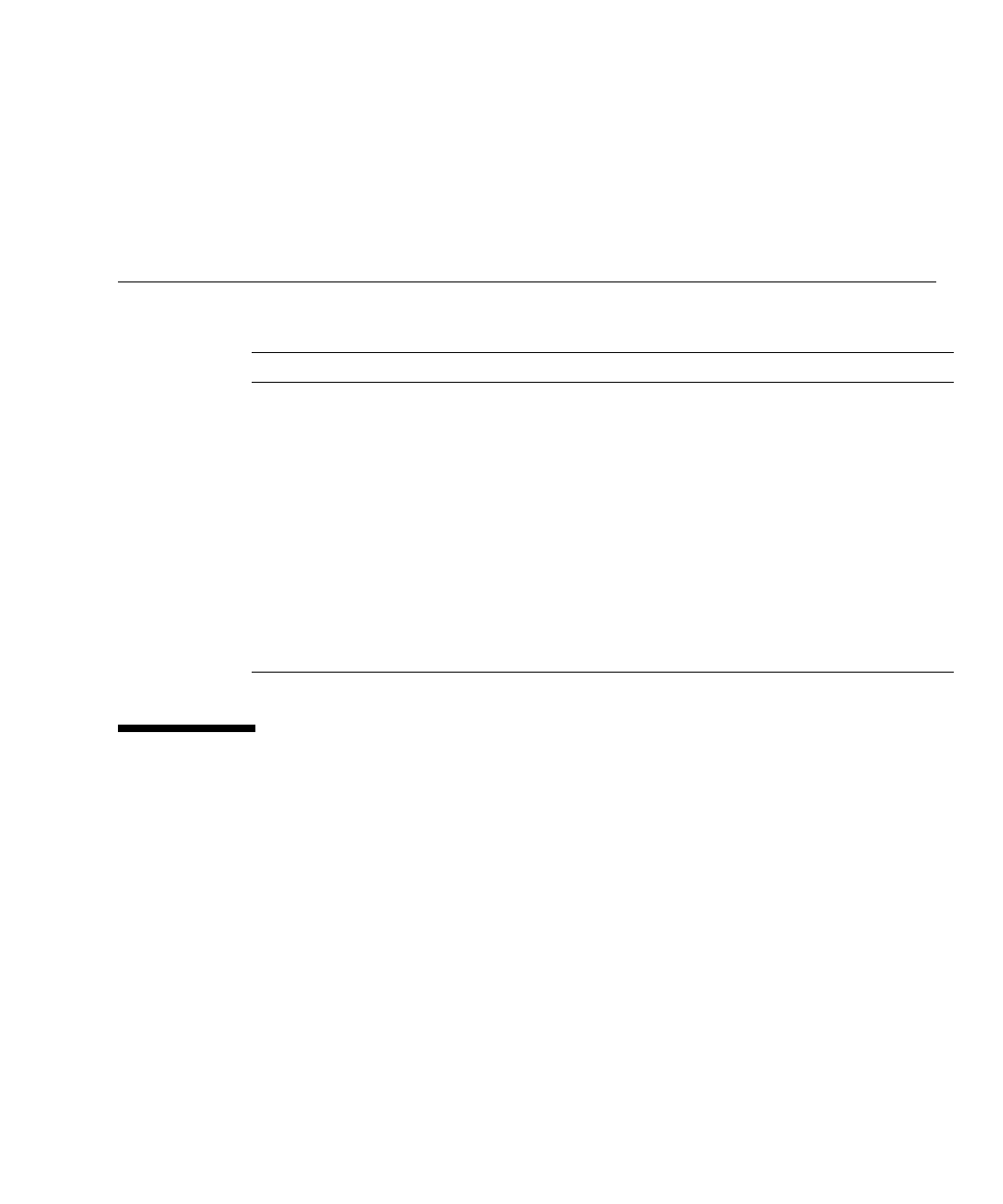
13
Manage Disk Volumes
This section contains information about creating and removing RAID volumes.
Hardware RAID Support
On the SPARC Enterprise T5440 server, the SAS controller supports mirroring and
striping using the Solaris OS raidctl utility.
The onboard disk controller of the server provides supports up to two hardware
RAID volumes. The controller supports either two-disk RAID 1 (integrated mirror, or
IM) volumes, or up to two-disk RAID 0 (integrated strip, or IS) volumes.
RAID volumes created using the hardware controller must be configured and labeled
using format(1M)prior to use with the Solaris OS. See “Configure and Label a
Hardware RAID Volume for Use in the Solaris Operating System” on page 18.
Description Links
Learn about Hardware RAID support
on this system.
“Hardware RAID Support” on page 13
Create RAID volumes then configure
RAID volumes for use with Solaris.
“Create a Hardware Mirrored Volume” on page 14
“Create a Hardware Mirrored Volume of the Default
Boot Device” on page 15
“Create a Hardware Striped Volume” on page 17
“Configure and Label a Hardware RAID Volume for
Use in the Solaris Operating System” on page 18
“Disk Slot Numbers” on page 20
Delete or hot-plug a RAID volume. “Delete a Hardware RAID Volume” on page 21
“Hot-Plug a Mirrored Disk” on page 23
“Hot-Plug a Nonmirrored Disk” on page 24


















