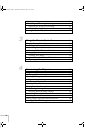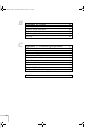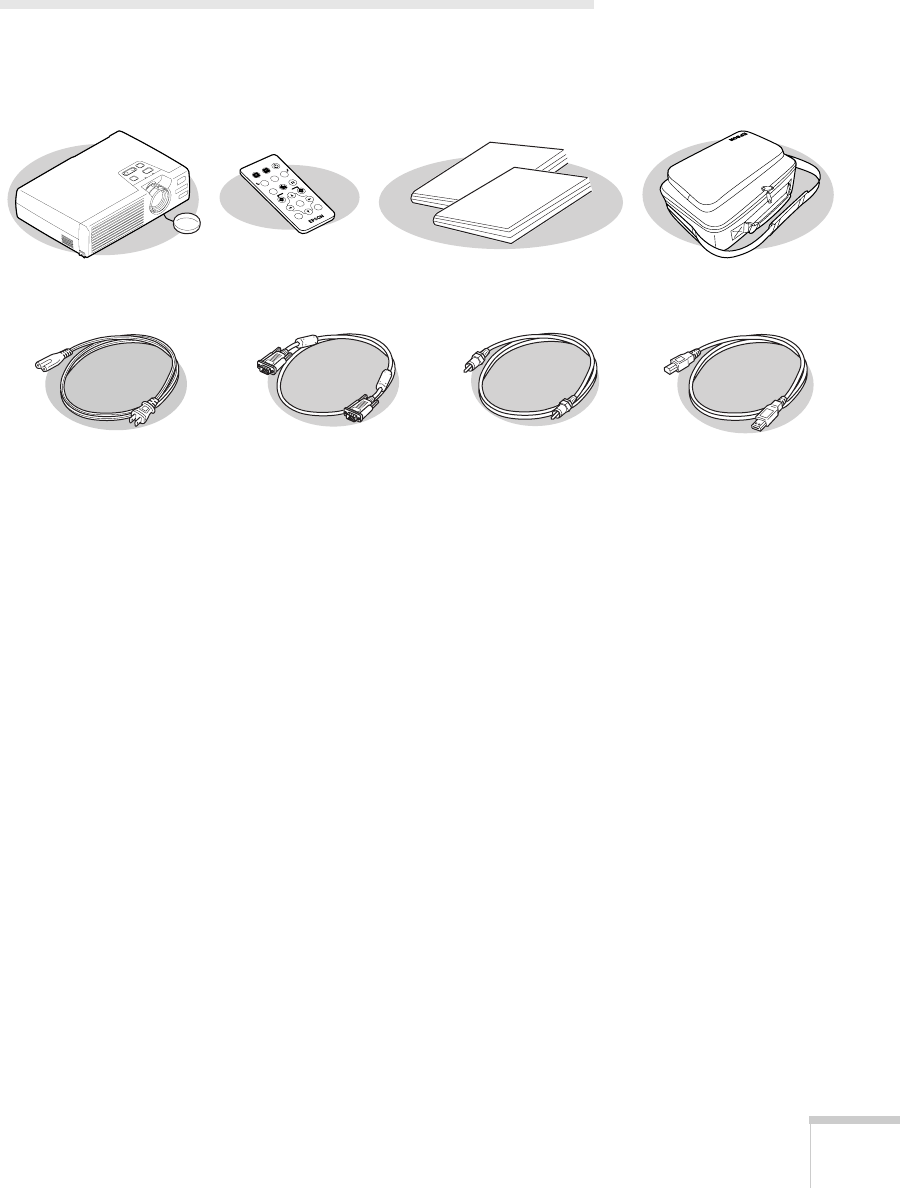
Welcome 5
Unpacking the Projector
After unpacking the projector, make sure you have all the parts shown
below:
Save all packaging in case you need to ship the projector. Always use
the original packaging (or equivalent) when you need to send the
projector to another location.
If you are moving the projector by hand, use the carrying case
included with the projector.
S-Video/Video
Computer
Menu
A/V Mute
E-Zoom
Freeze
Color Mode
P
a
g
e
u
p
P
a
g
e
d
o
w
n
Power
ESC
Auto
Enter
projector
remote control
documentation
soft carrying case
power cord
computer cable
RCA AV cable
USB mouse cable
720-730.book Page 5 Thursday, October 30, 2003 11:32 AM