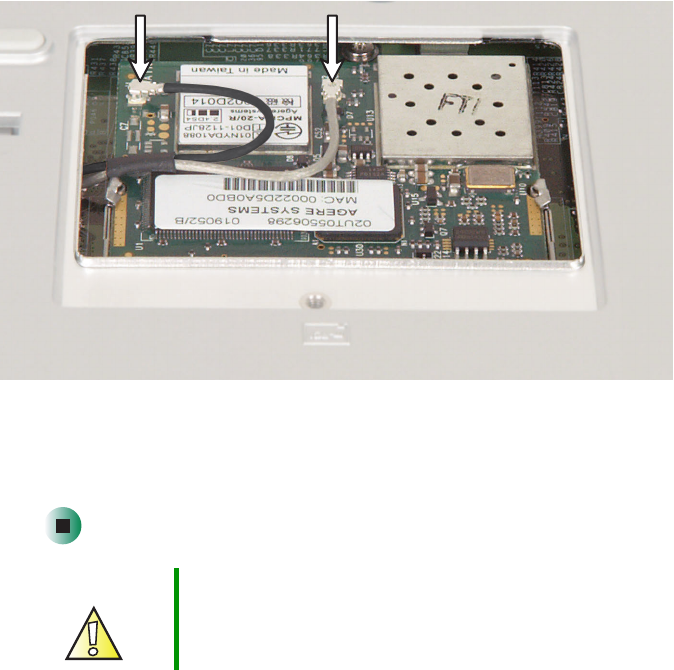
17
Replacing the 802.11 mini PCI card
www.gateway.com
12 Reattach the black antenna cable to the connector labelled MAIN or M,
then reattach the light gray antenna cable to the connector labelled AUX
or A.
13 Replace the mini PCI cover, then tighten the captive screw.
14 Place a new wireless Ethernet label on the mini PCI cover so it covers the
screw.
Caution By law, a wireless Ethernet FCC ID and security label must
cover the mini PCI cover screw. End users are strictly not
permitted to have access to the wireless card.


















