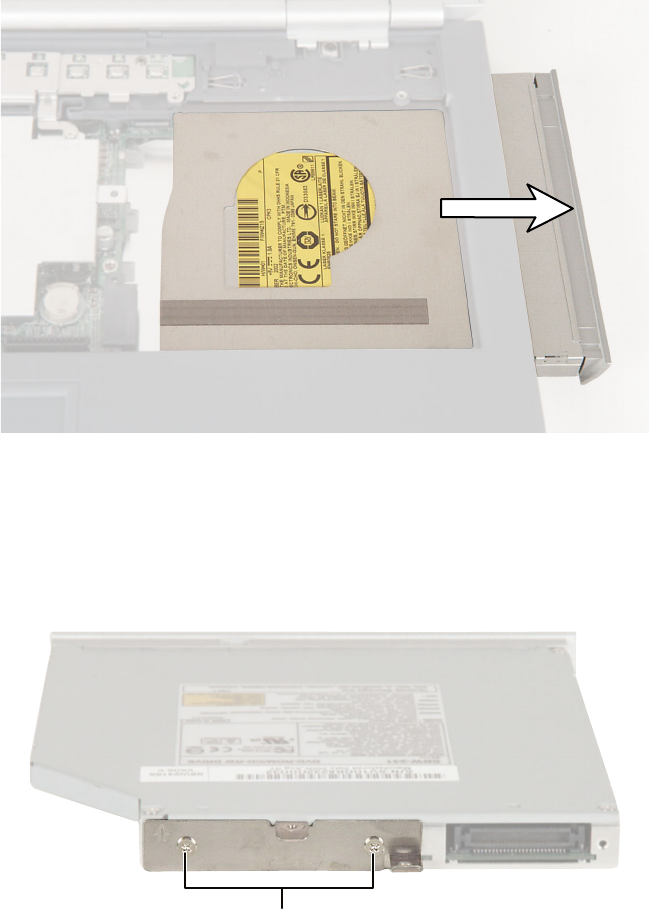
36
Replacing Gateway 400VTX Components
www.gateway.com
8 Slide the drive kit out of your notebook.
9 If your replacement optical drive came in a kit, go to Step 13.
-OR-
If you need to replace the optical drive in the optical drive kit, go to Step 10.
10 Remove the two chrome screws that secure the drive to the bracket.
Screws


















