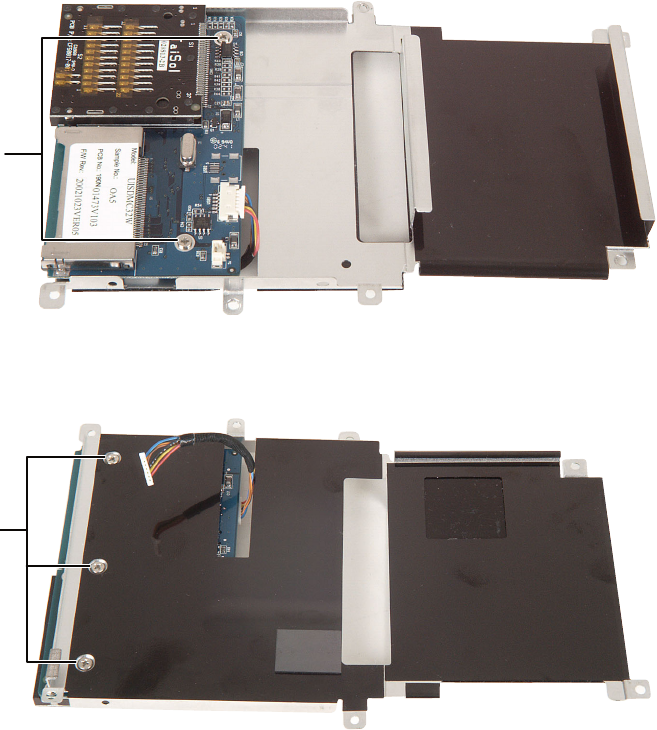
70
Replacing Gateway 400VTX Components
www.gateway.com
16 Remove the two chrome screws from the top of the memory card reader
that secure the card reader to the card reader kit bracket.
17 Remove the three chrome screws from the bottom of the memory card
reader that secure the card reader to the card reader kit bracket.
18 Remove the bracket from the old card reader.
19 Insert the new card reader into the bracket so the screw holes line up and
replace the five chrome screws that secure the bracket to the card reader.
Screws
Screws


















