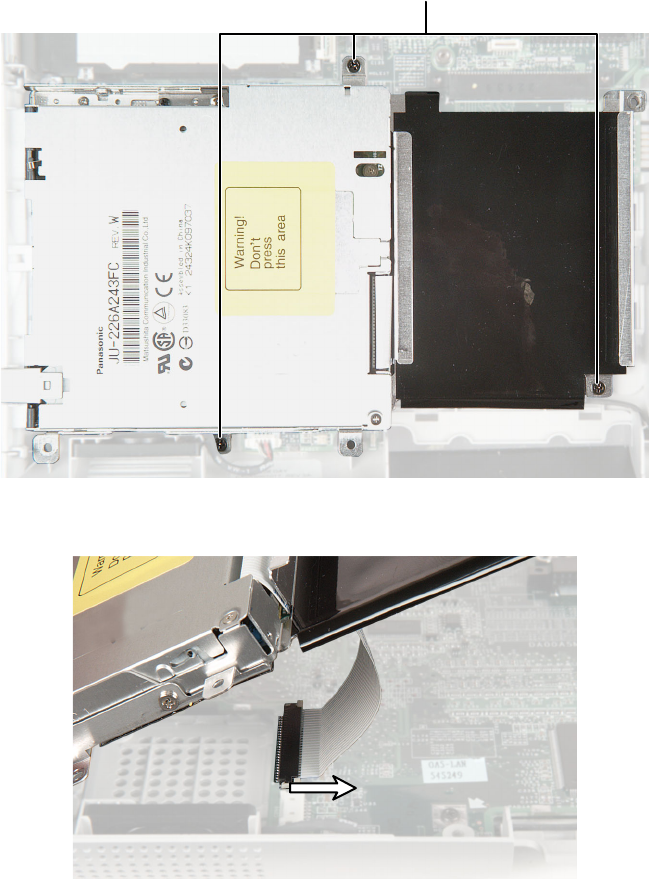
63
Replacing the diskette drive kit
www.gateway.com
12 Remove the three black screws that secure the diskette drive kit to the
notebook.
13 Lift the drive kit and disconnect the diskette drive’s ribbon cable.
14 Remove the drive kit from your notebook.
Screws


















