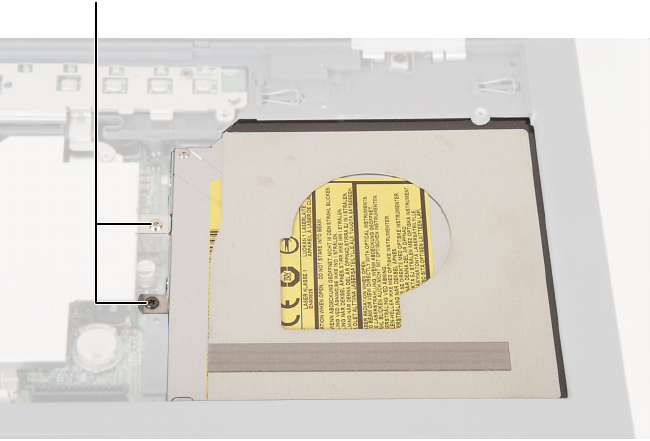
35
Replacing the optical drive kit
www.gateway.com
5 Remove the keyboard cover by following the instructions in “Replacing
the keyboard cover” on page 25.
6 Remove the keyboard by following the instructions in “Replacing the
keyboard” on page 28.
7 Remove the chrome screw that secures the drive kit to the cooling assembly
and the black screw that secures the drive kit to the system board.
Screws


















