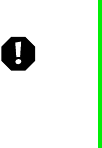
16 System Setup
Turning off your system
Every time you turn off your system, shut down the operating system first. You may
lose data if you do not follow the proper procedure. Refer to the software
documentation or visit the online help system of your specific operating system for
proper shut down procedures.
Resetting your system
If your computer does not respond to keyboard or mouse input, you may have
to close any programs that are not responding. If closing unresponsive
programs does not restore your computer to normal operation, you may have
to reset the system.
Refer to the software documentation of your specific operating system for
proper procedures on resetting your system.
Warning When you turn the computer off by pressing the power
button, some electric current still flows through the
computer. Before opening the computer case or
connecting or removing any peripherals, turn off the
computer and then unplug the power cord and modem
cord (if installed).
05957.book Page 16 Monday, May 8, 2000 10:09 AM


















