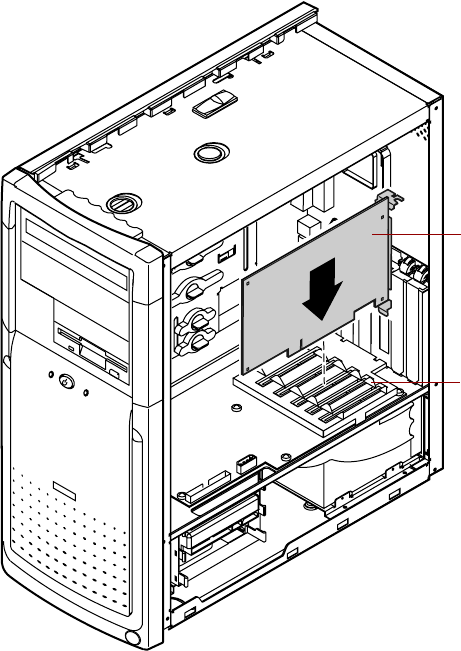
48 Replacing and Adding System Components
6 Insert the edge of the expansion card into the slot on the riser card and
press firmly to seat the card. If the plastic tabs on the card alignment
guide interfere with the proper seating of the card, the tabs may be
snapped off to accommodate the installation the card.
7 Close the slot cover clamp to secure the card.
8 Connect any cables to the card (see the card documentation for proper
jumper settings and cable orientation).
9 Replace the right panel. (See “Replacing the side panels” on page 23 for
more information.)
10 Reconnect the cords you removed, then turn on the computer.
11 Install software or drivers as necessary.
Expansion
card
Plastic tab
05957.book Page 48 Monday, May 8, 2000 10:09 AM


















