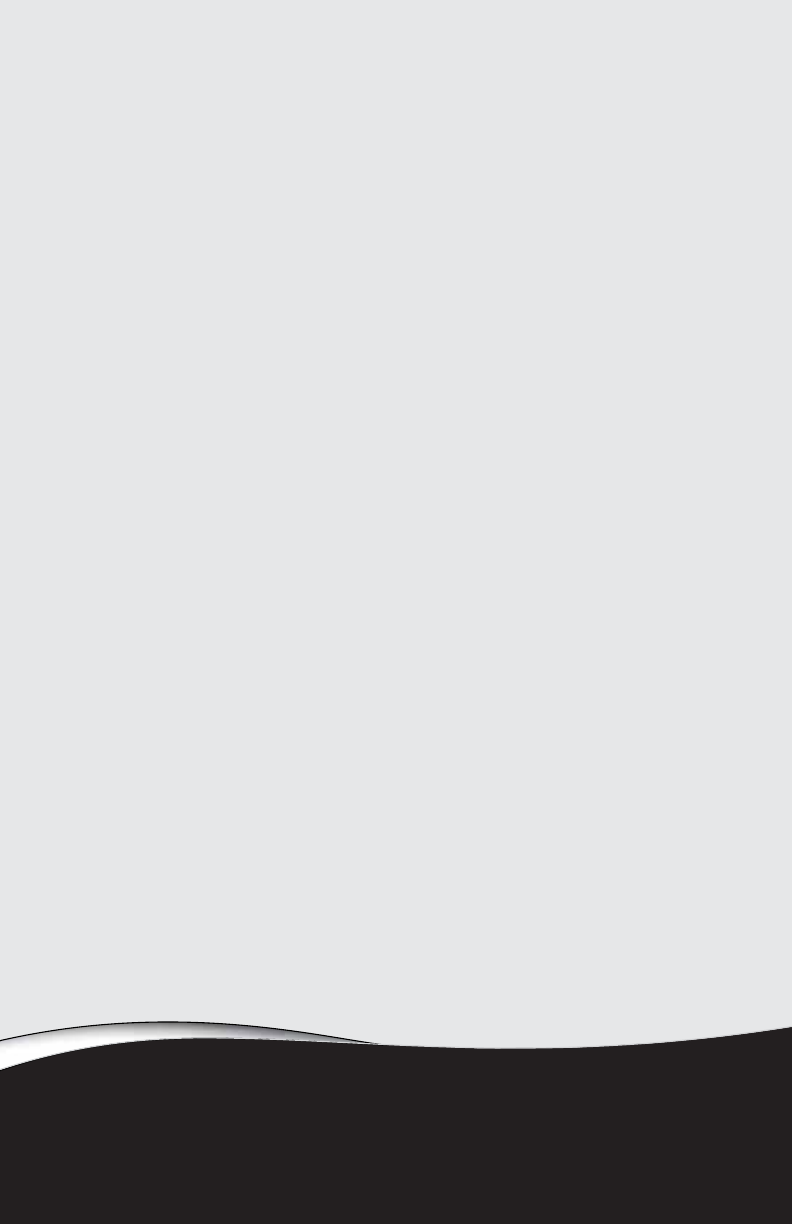
CHAPTER3
11
Setting Up and
Getting Started
• Working safely and comfortably
• Preparing power connections
• Connecting to a broadband modem or
network
• Connecting a dial-up modem
• Starting your computer
• Turning off your computer
• Restarting (rebooting) your computer
• Using the keyboard
• Using the mouse
• Using optical drives
• Using the memory card reader
• Using the diskette drive
• Adjusting the volume
• Configuring the audio jacks
• Installing a printer, scanner, or other device
8512418.book Page 11 Friday, May 11, 2007 11:44 AM


















