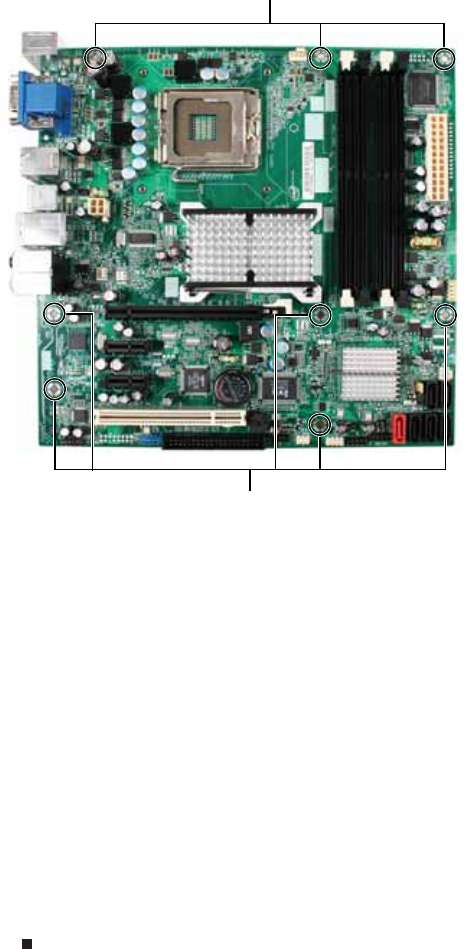
www.gateway.com
55
6 Remove the eight system board screws.
7 Lift the system board up and out of the case.
8 Align the new system board on the screw holes in the
case, then secure it into the case with the screws.
9 If your replacement system board does not include a
processor remove the processor from the old system
board by following the directions in “Replacing the heat
sink and processor” on page 49, then install it and the
heat sink into the new system board by following the
directions in the same procedure.
10 Slide the power supply back into the case, then install the
four screws to secure the power supply to the case.
11 Connect all power and data cables using your notes from
Step 4.
12 Reinstall any memory modules you removed previously.
13 Reinstall any expansion cards you removed previously.
14 Replace the side panel by following the instructions in
“Replacing the side panel” on page 37.
Screws
Screws
8512418.book Page 55 Friday, May 11, 2007 11:44 AM


















