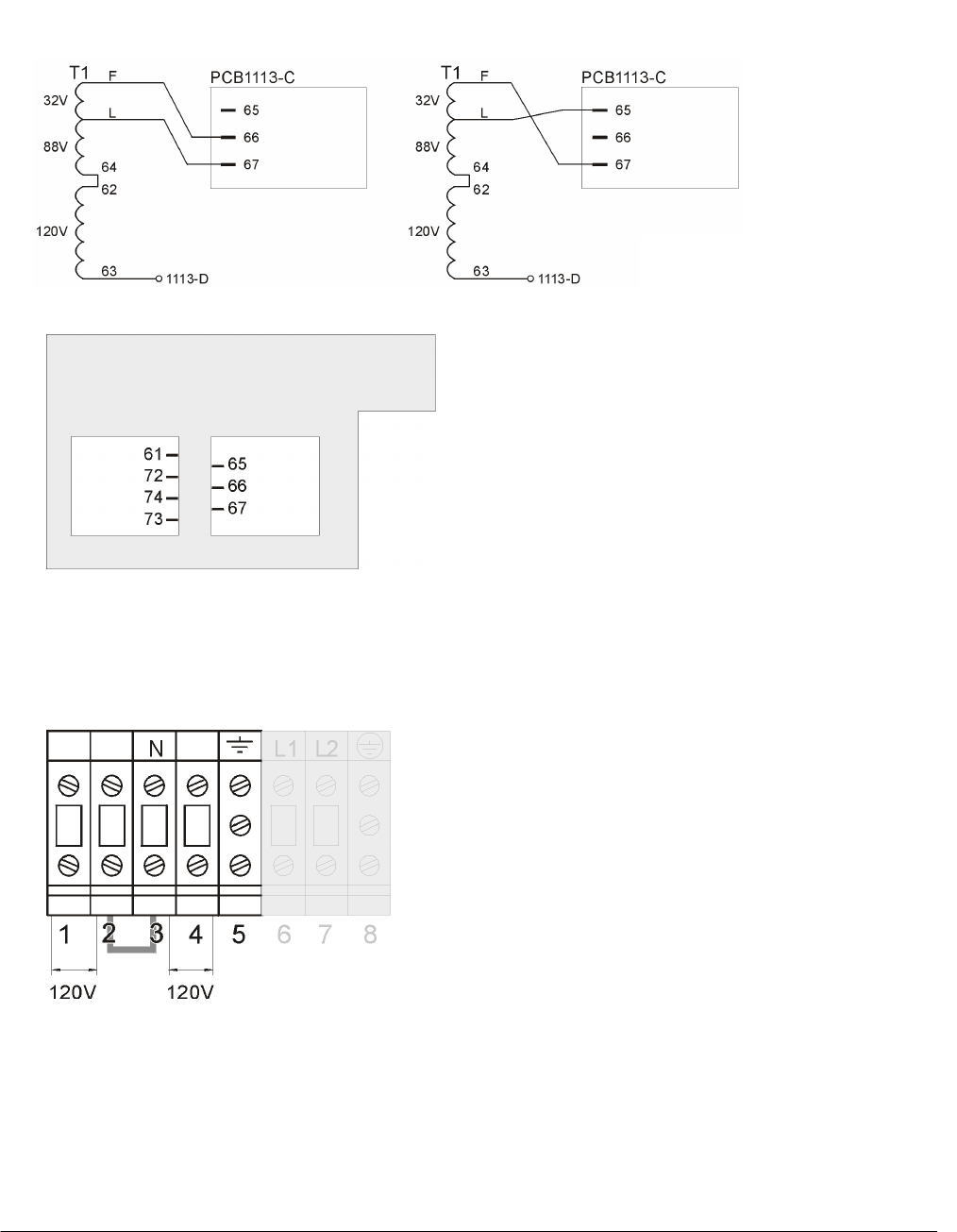
LX: OPM_LPU_11U_5K0_10K_1US_V030 15 GE DE LP 11U UPS: Installation / User Manual 3.0 (US)
Digital En
e
rg
y
™
LP Serie
s
g
Output tap changed to 240 Volt
(p
ark
)
(p
ark
)
(
connect
)
(p
ark
)
(p
ark
)
(
connect
)
Output tap factory setting: 208 Volt
4.5.3.2 Output voltage 120Vac split-phase
1. The factory setting of the output tap (208Vac) has to be changed to 240Vac. Please refer to fig. 12 and 12a.
Proceed as follows:
1.1 Remove the yellow wire L from faston 67 (connect) and place this wire on faston 65 (park).
1.2 Remove the brown wire F from faston 66 (park) and place this wire on faston 67 (connect).
2. Connect the load wires between the terminals 1 (L1) and 2 (N) (120V), and between the terminals 3 (N) and
4 (L2) (120V). Connect the ground wire to terminal 5. Ground connection is essential! Do not remove the
link between terminals 2 and 3. See figure 13.
3. Return to either 4.5.1.1 step 5 or 4.5.1.2 step 5
Figure 13. LP 5/6/8/10
-
11U
:
120 Vac split-phase output connection
Figure 12a. LP 5/6/8/10-11U:
Rear view
Figure 12. LP 5/6/8/10-11U:
Output tap change


















