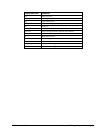78 • Features of GE Large Faceplate Wizards PMCS Interface Toolkit
Power Quality Meter (PQM)
The PQM's large faceplate wizard provides the following animated functions:
Feature Function
Meter Display Opens the tabular data window specified during wizard
configuration and sets the view to the Metering tab.
Setpoint button Opens the tabular data window specified during wizard
configuration and sets the view to the Setpoints tab.
Reset button Opens the tabular data window specified during wizard
configuration and sets the view to the Metering tab, which offers a
button to issue a RESET command to the device.
Actual button
Pressing the ACTUAL button rotates through the three Main
Actual Value pages on the device: A1 Metering, A2 Status, and A3
Product Info. If the ACTUAL button is pressed while the display
shows a subgroup or a line, the display will jump back to the Page
header.
Message
Up/Down buttons
Scrolls forward/backward through the subgroups for the currently
selected page.
Message
Right/Left
buttons
Scrolls through individual lines for each subgroup within a page.
For most lines, an actual value and units from the device are
displayed.
Panel Display
Lights
Display animation that shows the status of the PQM relay.
Table 8. PQM Faceplate animated functions.
NOTE: The PQM Large Faceplate Wizard cannot display values greater than 2 to
the 31
st
power. Therefore, numbers greater than 2
31
(unscaled) for Energy and
Apparent Energy may appear negative. The values affected are kWh, kvarh, kVAh,
Energy Cost and kVA. The Tabular Data Screen wizard show the correct values.