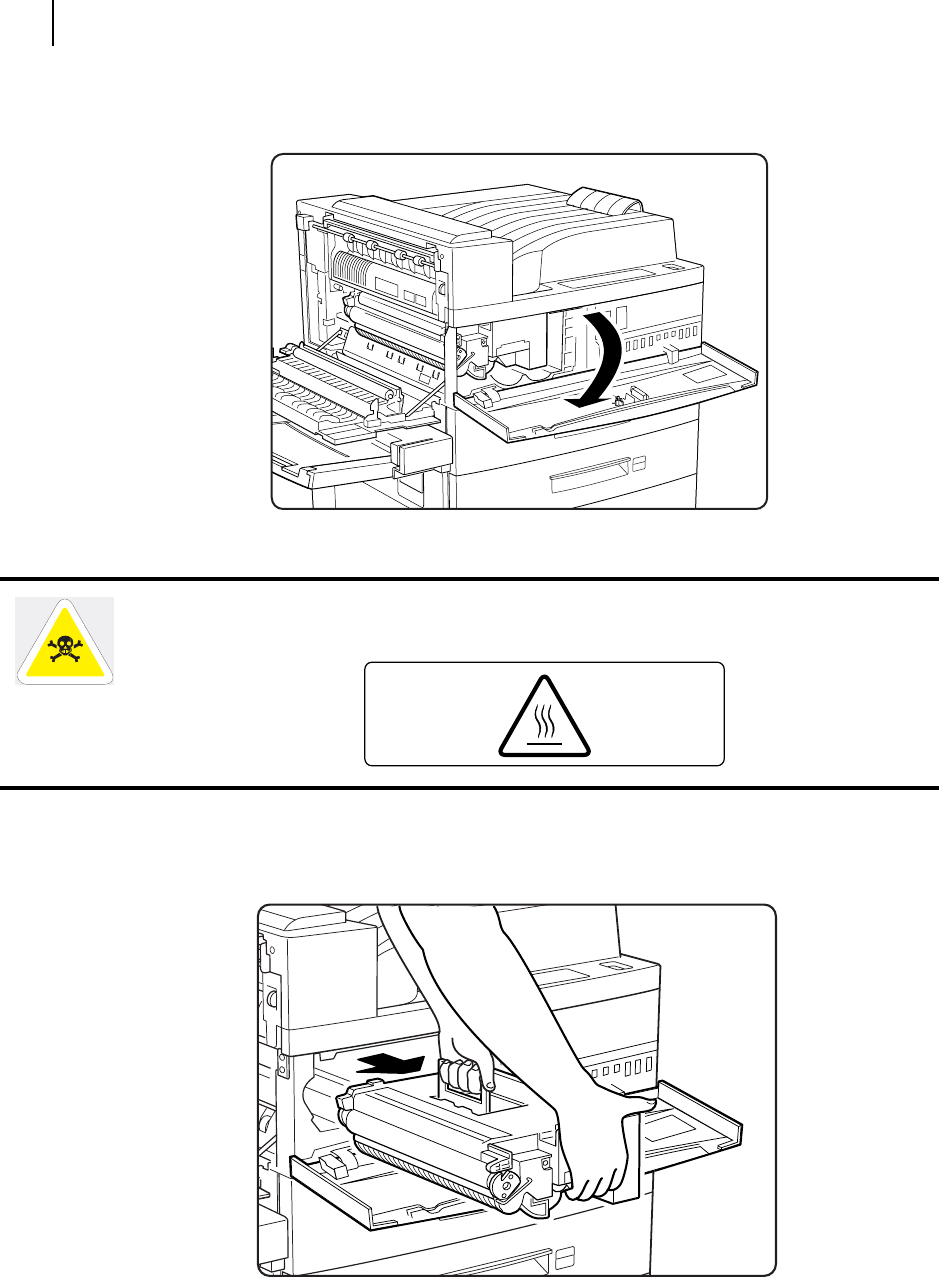
Publication No. GEG-99126 Genicom Aug 01
5-4 GENICOM LN45 and Intelliprint mL450 User Guide
Replacing the EP Cartridge
2. Open the front cover as indicated.
3. Remove the EP cartridge. Lift the orange handle on the cartridge to gently take it out. Then hold the
handle and completely remove the cartridge. Be careful about the toner falling out, then wrap the used
EP cartridge in its original packing and dispose it properly. Never dispose of it by burning.
WARNING: Never touch the fuser area where a label indicating high temperature is located
(such as that shown below), or else burns may result.


















