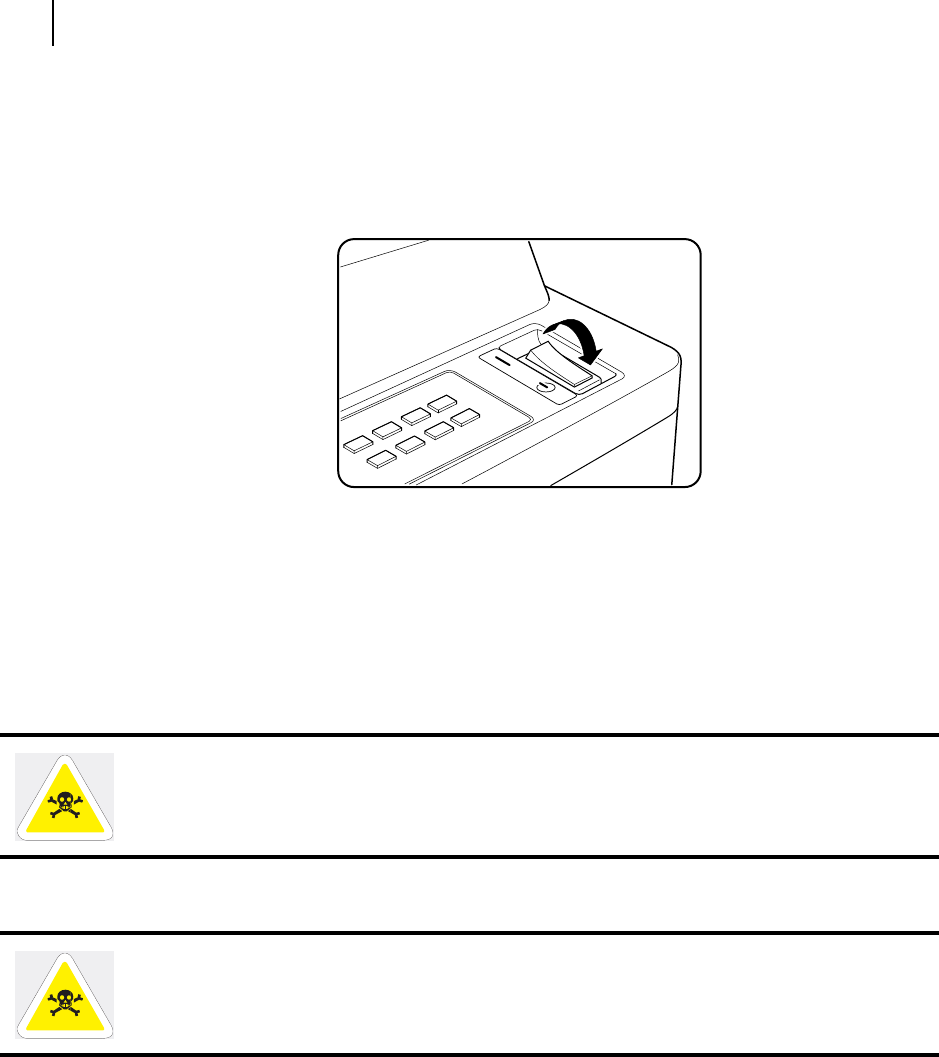
Publication No. GEG-99126 Genicom Aug 01
5-28 GENICOM LN45 and Intelliprint mL450 User Guide
Daily Maintenance
Daily Maintenance
At the end of the day, turn off the printer by setting the power switch to [0]. If any error message or status
code appears, see ”Chapter 6 Troubleshooting”and turn off the printer properly.
Preparing the Printer for a Period of Extended Non-Use
If the printer will not be used for one week or more, perform the following steps.
WARNING: Never touch the power cord or the plug with wet hands; otherwise electric
shock may result.
WARNING: Always remove the power cord by pulling on the plug but not the cord; otherwise
the power cord may be damaged and fire or electric shock may result.


















