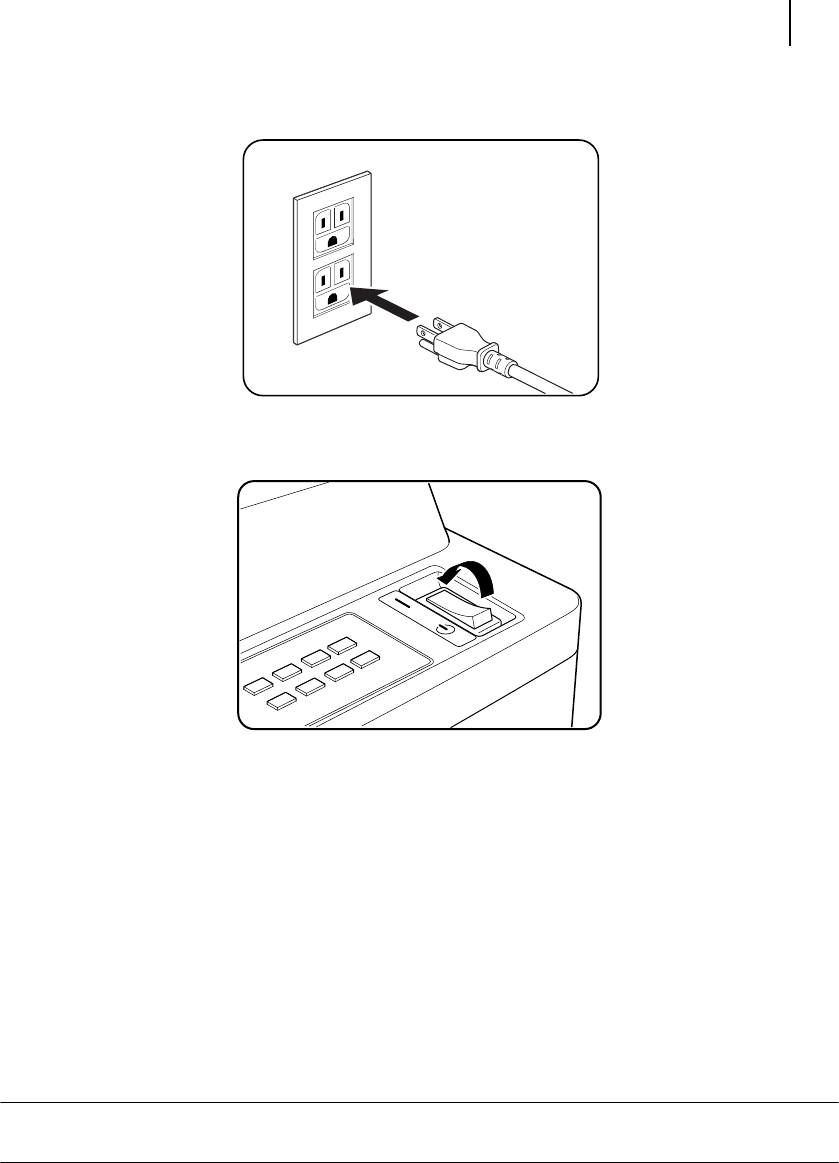
Aug 01 Genicom Publication No. GEG-99126
GENICOM LN45 and Intelliprint mL450 User Guide 7-7
Power-on Files Defined
6. Connect the power cord to the wall outlet.
7. Turn the printer power switch to the ON [ I ] position.
Using the Power-On Files Feature
Power-on Files Defined
If an optional FLASH DIMM or hard disk drive is installed in your printer, your printer has the capability of
storing additional power-on files which can be read and interpreted at power-on. See “FLASH Menu” on
page 4-20 and “DISK Menu” on page 4-21
Power-on files can contain either PCL or PostScript language content. Examples of power-on files include
soft fonts, and macro/overlay definitions. The FLASH DIMM can store approximately 8MB of file storage,
the hard disk drive storage depends on the size of the drive that is installed in your printer.
NOTE: Power-on files are processed at power-on initialization only and not at the start of every print
job.
Optional control panel menu selections become available when either of these options are installed and
power-on files are detected. See “FLASH Menu” on page 4-20 and “DISK Menu” on page 4-21


















