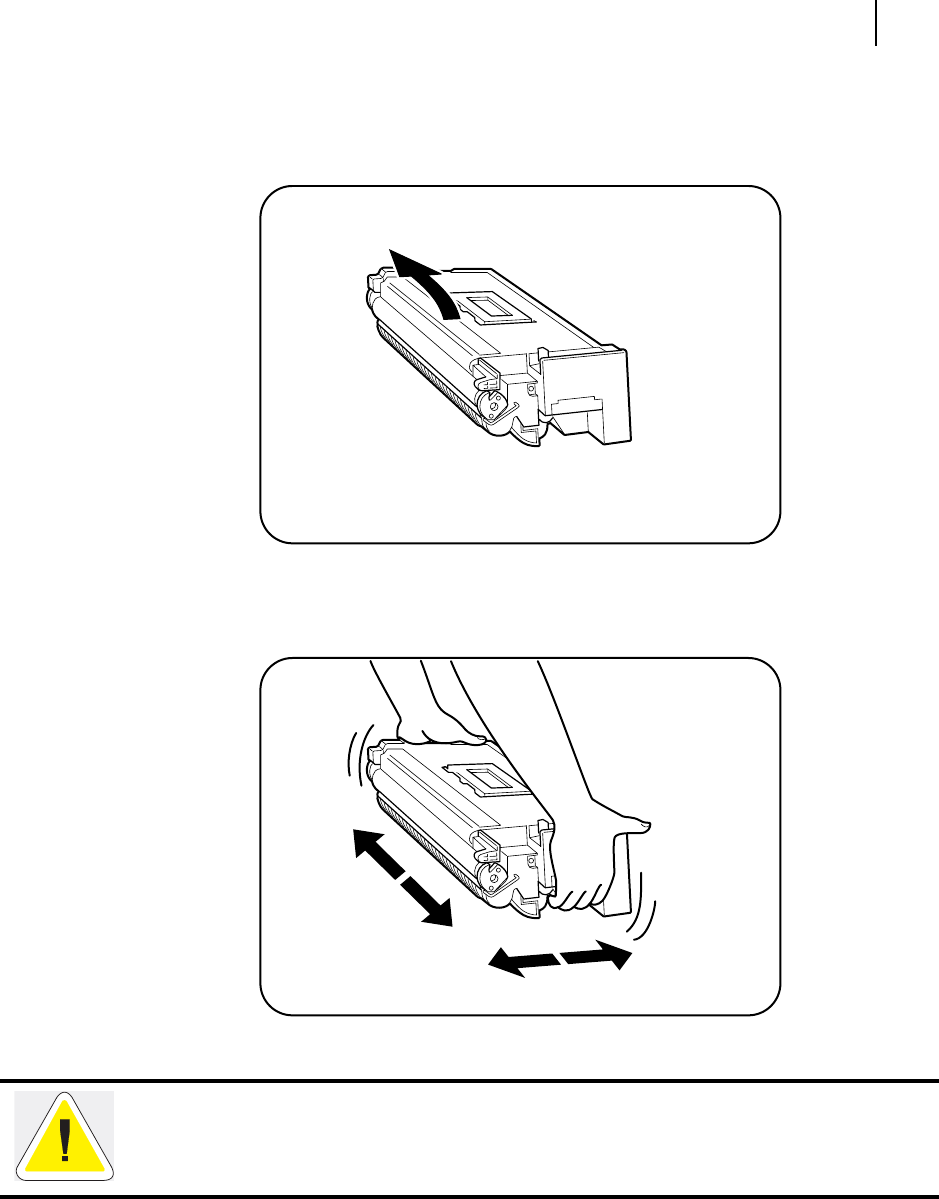
Aug 01 Genicom Publication No. GEG-99126
GENICOM LN45 and Intelliprint mL450 User Guide 5-5
Replacing the EP cartridge (for standard configuration)
4. Remove a new EP cartridge from the packing, and pull out the protective paper sheet from the drum
shutter.
5. Hold the EP cartridge horizontally and gently shake it 5 to 6 times to evenly distribute the toner inside.
CAUTION: Uneven toner distribution may degrade print quality. If the toner has not been
properly freed by shaking the cartridge, a noise may be heard when turning on the printer
and the EP cartridge may be damaged.


















