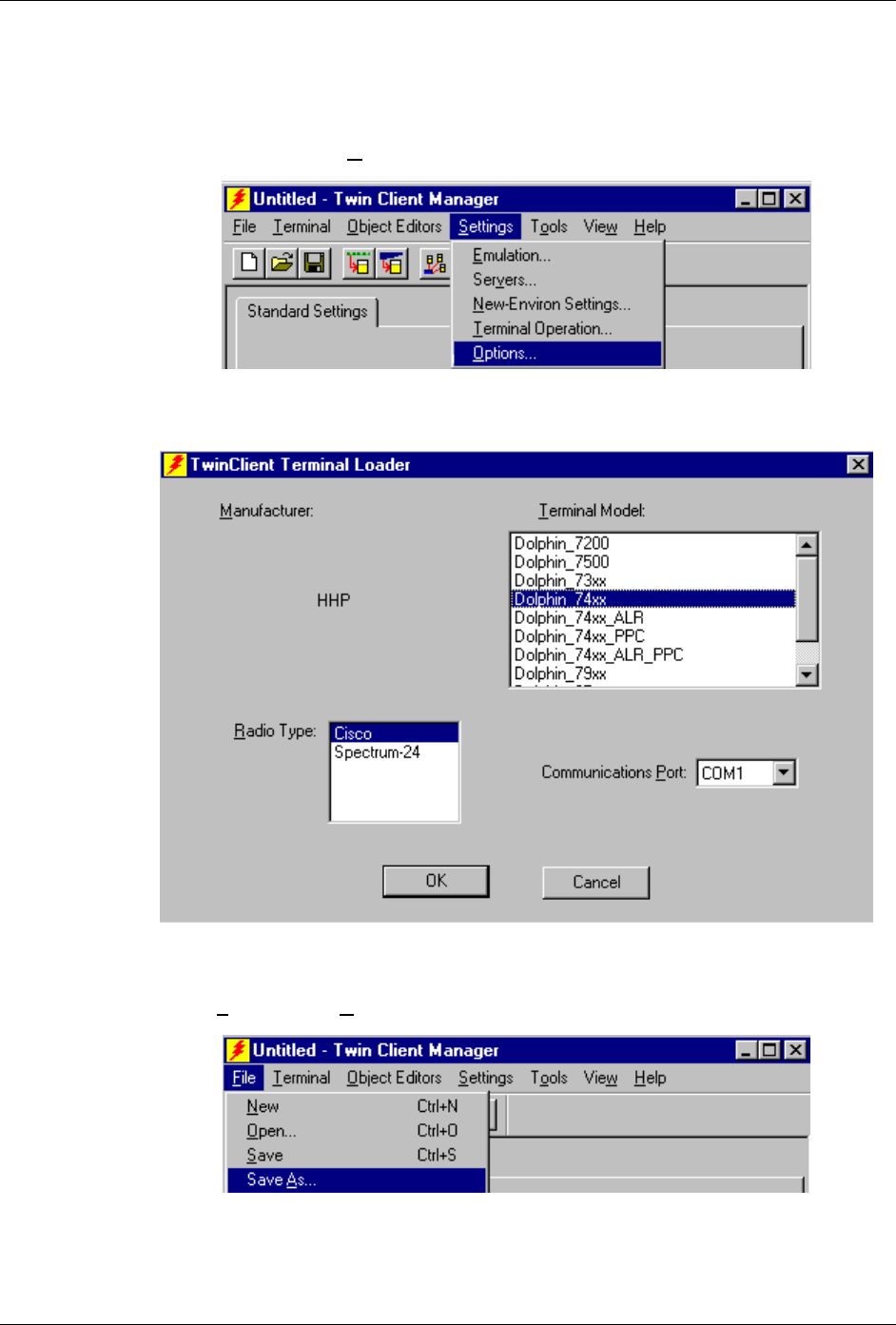
Terminal Setup
Setting Terminal Model and COM Port
To select a specific Hand Held Products terminal model, radio type, or COM port
assignment, click on the
Options menu as shown.
To maintain compatibility with existing Hand Held Products Telnet client keyboard
layouts, a specific terminal model must be selected from the Terminal Model window.
Saving the Configuration
Click on File and Save As. Enter a name for this configuration.
For the purposes of this example, the name is
vt220.
2-8 Supported Equipment Manual
•
January, 2006


















