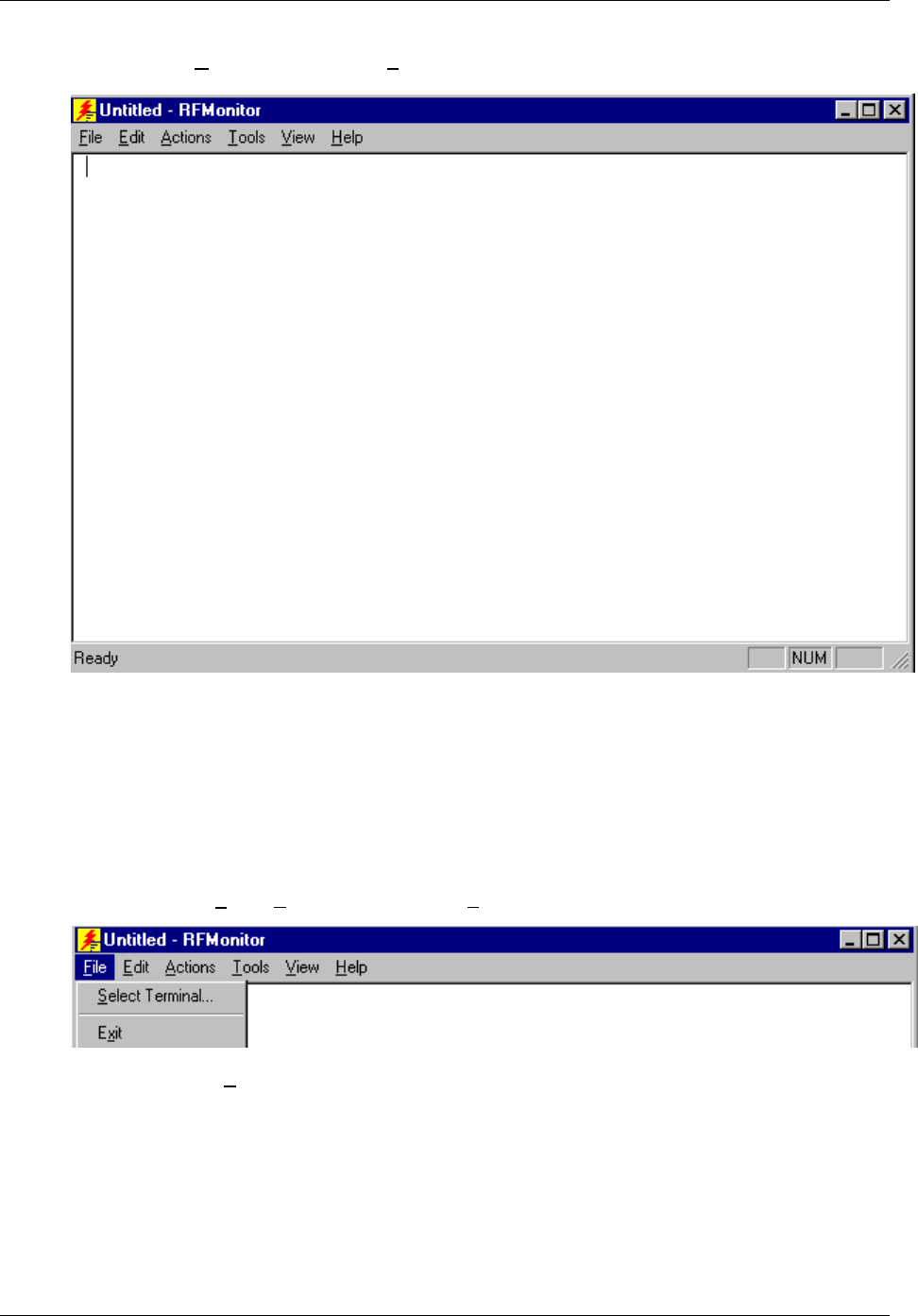
Terminal Setup
Select RF Monitor from the Tools m
enu.
RF Monitor is an "Over The Air" diagnostic tool. It is used to collect diagnostic trace
information from RF terminals running PowerNet Twin Client software.
It runs on a Windows PC and will send a command to the RF terminal to start tracing.
The terminal, when it receives this command, will start sending the trace information
he PC that issued the command. This will be written to a file on this
C that can be t to us for analysis.
over the RF link to t
senP
lick on
File to Select Terminal or to Exit.
C
Choosing
Select Terminal allows you to view a log of the terminal’s activity. Enter the
Terminal IP address and Terminal IP Port, and click on
OK.
2-38 Supported Equipment Manual
•
January, 2006


















