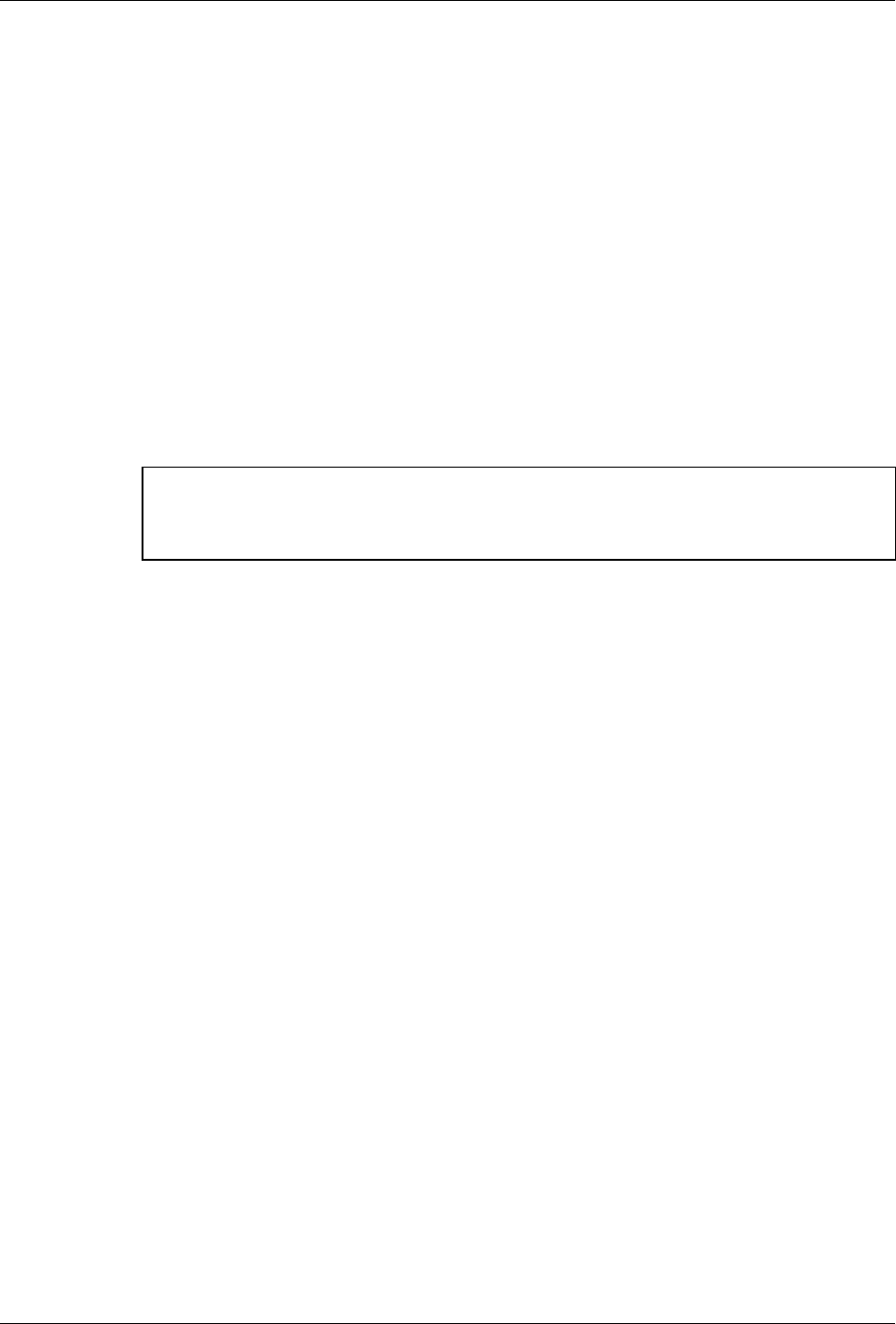
Terminal Setup
Key Click
This check box enables (checked) or disables (unchecked) audible key clicks from the
terminal, provided that the manufacturer supports the control of terminal key click sound.
The default value is
on (checked).
Printer Type
This scrolling list selects the attached printer type. The default value is none, indicating
that no printer is attached.
Terminal Setup Using Twin Client Menus
The Twin Client terminal software provides an internal menu system for configuring
parameters on the terminal and switching between Server and Telnet modes. To access
this menu system, press uppercase
C at the startup screen shown below.
Twin Client
© 1991-2006, Connect, Inc.
Keypress to Continue
For the 7400 terminal, the following menu appears:
Edit Menu Options
Edit Mobile Unit IP
Edit Server/Host IPs
Edit Radio Option
Edit License Key
Run Site Survey
Switch Client Modes
Run Client Emulator
Exit to OS
For the 9500 terminal:
In thick (Telnet) mode, the following menu appears:
Edit Server/Host IPs
Edit License Key
Switch Client Modes
Run Client Emulator
Exit to OS
In thin (Server) mode, the following menu appears:
Edit Server/Host IPs
Run Site Survey
Switch Client Modes
Run Client Emulator
Exit to OS
Supported Equipment Manual
•
January, 2006 2-19


















