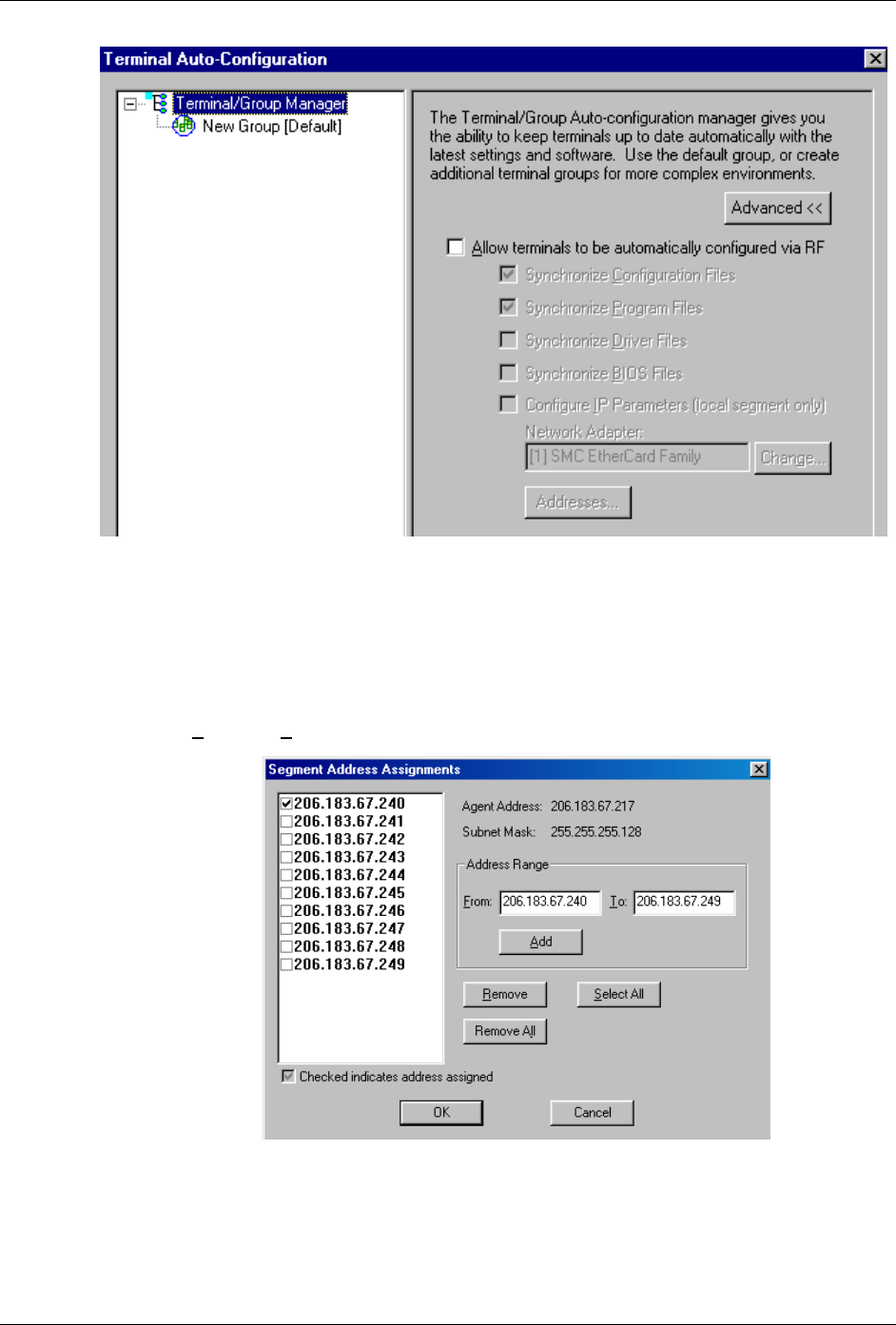
Terminal Setup
This powerful s nt tool is described in detail in Airloader Auto-
. For now, it is sufficient simp
igu o
the ch h
To assign terminal IP addresses automaticall the
n he
Ad nd enter the desired range
oftware manageme
Configuration
terminal conf
that all of
ly to use it for assignment of the initial
f which can be easily changed later. Ensure
own above.
y over the wireless network, check all of
ration and IP address, both
eck boxes are checked as s
boxes as show
in the
above. Then click on t
dresses button a
From and To boxes as shown in the following figure.
After setting the address range, click on
OK to return to the A loader A
screen and then click on the box next t
Terminal/Gro p Manag r.
ir uto-Configuration
o
u e
2-10 Supported Equipment Manual
•
January, 2006


















