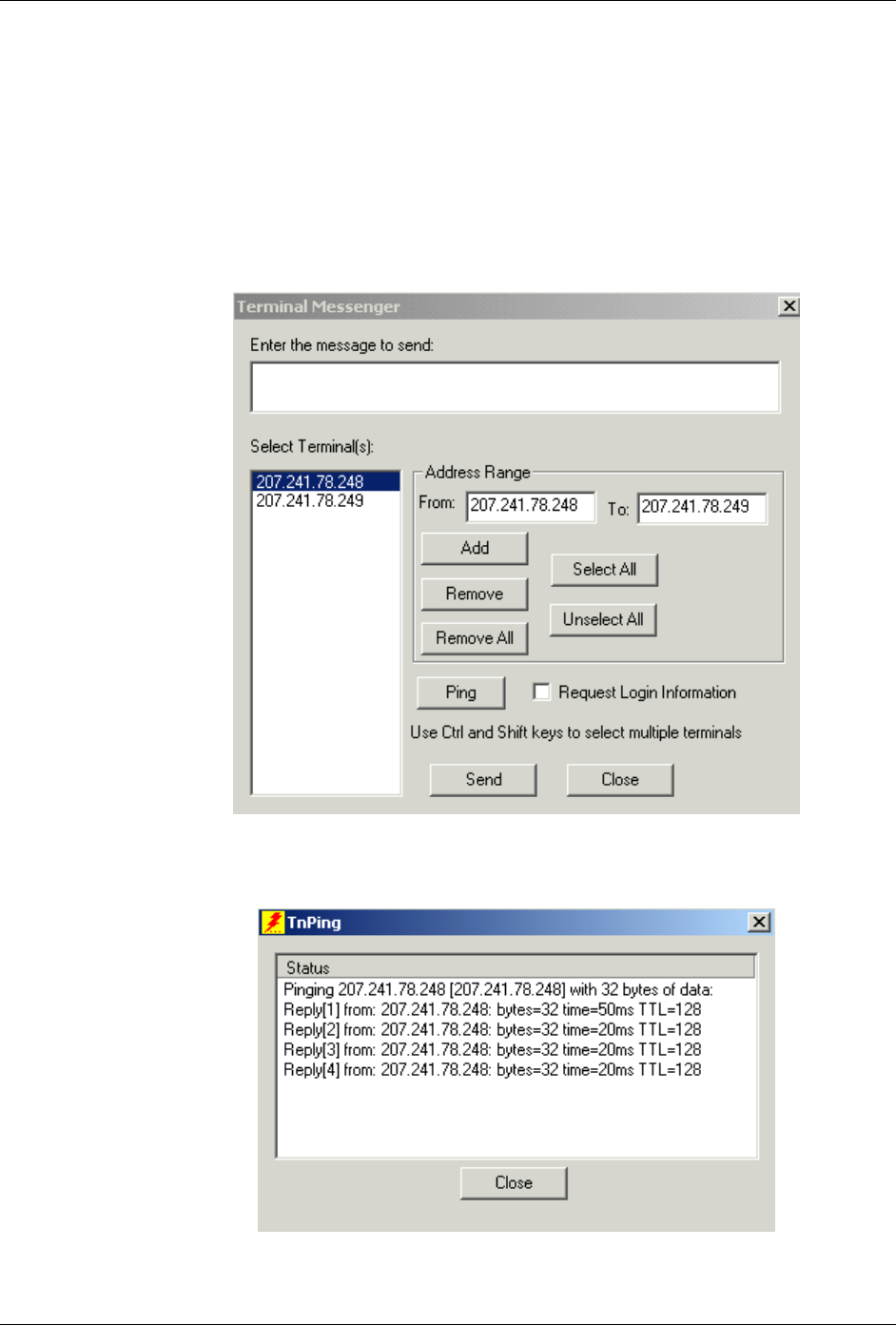
Terminal Setup
MD
The
otely turn a terminal on and cause it
to make an audible beep so that the terminal can be heard and located within the facility.
The configurable
Identify feature enables you to track the last user of a hand held
terminal. The operator’s logging a password when a terminal session is started enables
the network manager to know who last used the device in the event that it is lost.
To cause the terminal to make audible beeps so that it can be located, enter the IP
address(s) of the terminal, highlight to select, and click on the
Ping button.
M’s Find and Identify Features
Find feature enables the network manager to rem
TnPing screen will appear. When the terminal is located, it will beep continuously
l the user presses any key on the terminal.
The
unti
Click on Close.
2-36 Supported Equipment Manual
•
January, 2006


















