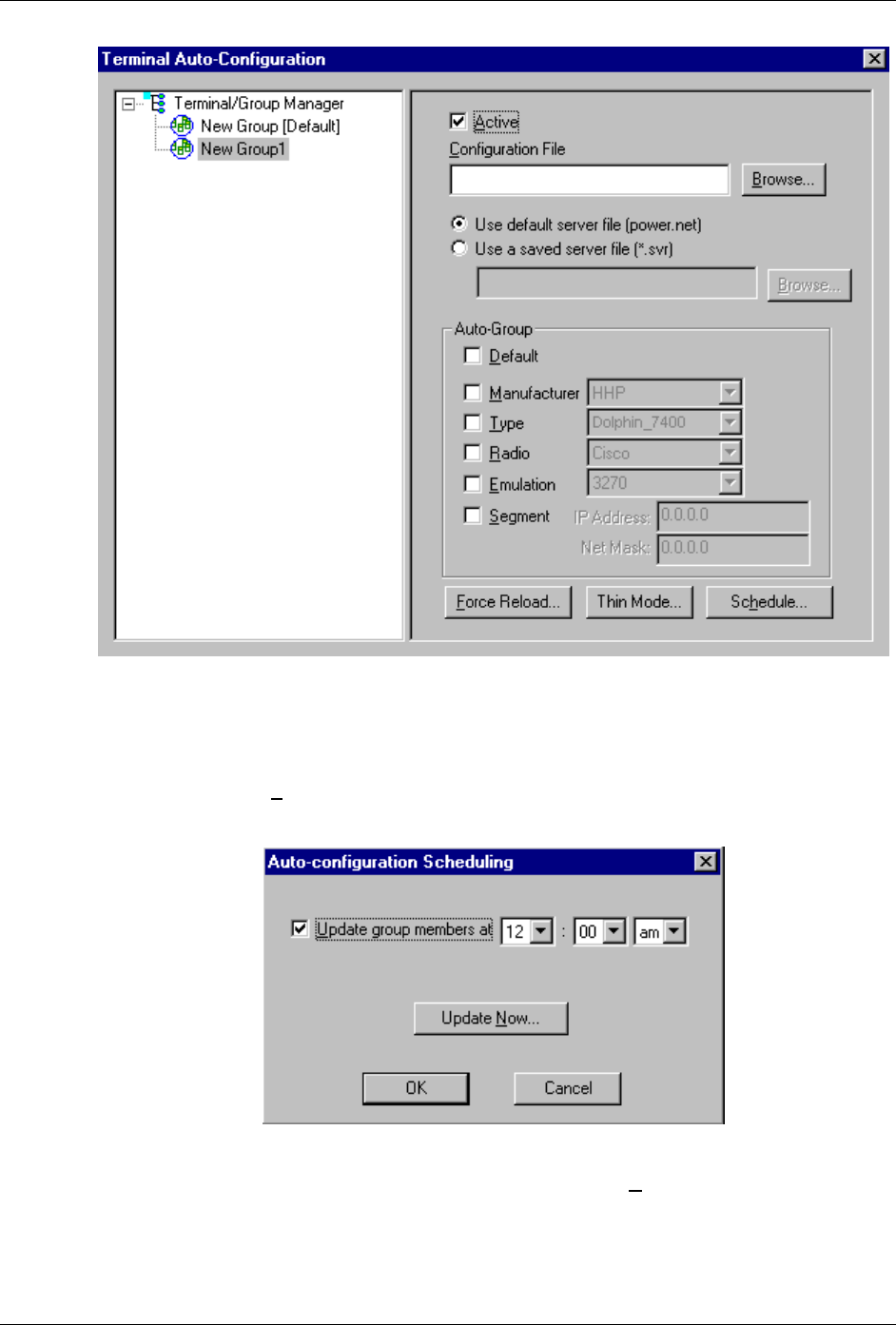
Terminal Setup
Clicking on the Thin Mode button will cause all terminals in this group that are currently
running in thick mode to be switched to thin mode the next time Airloader is run on the
terminal.
Click on the
Schedule button to view a dialog box for scheduling an automatic Airloader
update.
elect the desired time and click on OK. Click on Update NS ow and the Airloader “push”
capability controls terminals from this end.
Supported Equipment Manual
•
January, 2006 2-31


















