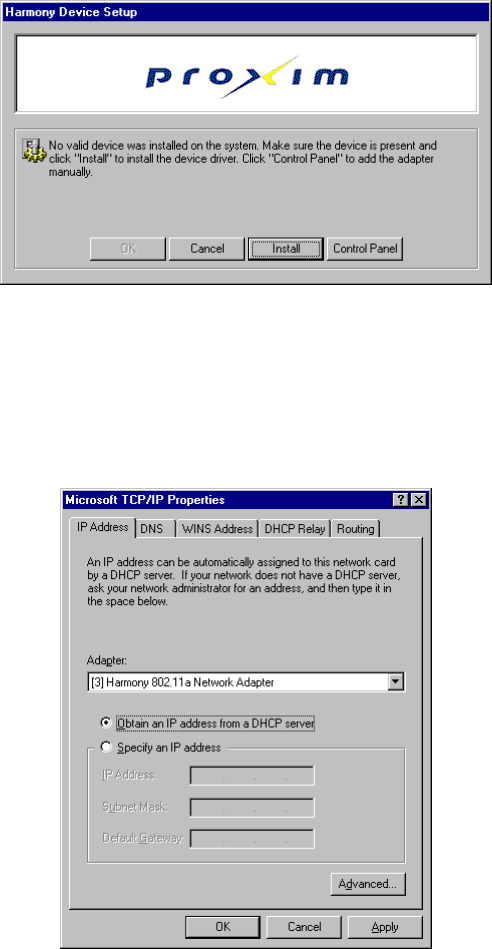
Installation 19
10. Click Install when prompted by the Harmony Device Setup screen, shown below.
Note: Proxim recommends that you let the installation wizard install the card for
you. However, if you want to install the adapter manually, click Control
Panel to open the Network screen’s Adapter window. Click OK after you
have manually installed the adapter to return to the installation wizard.
11. When the Microsoft TCP/IP Properties screen appears, select the Harmony
802.11a Network Adapter from the list of network adapters and configure its IP
settings (as required by your network).


















