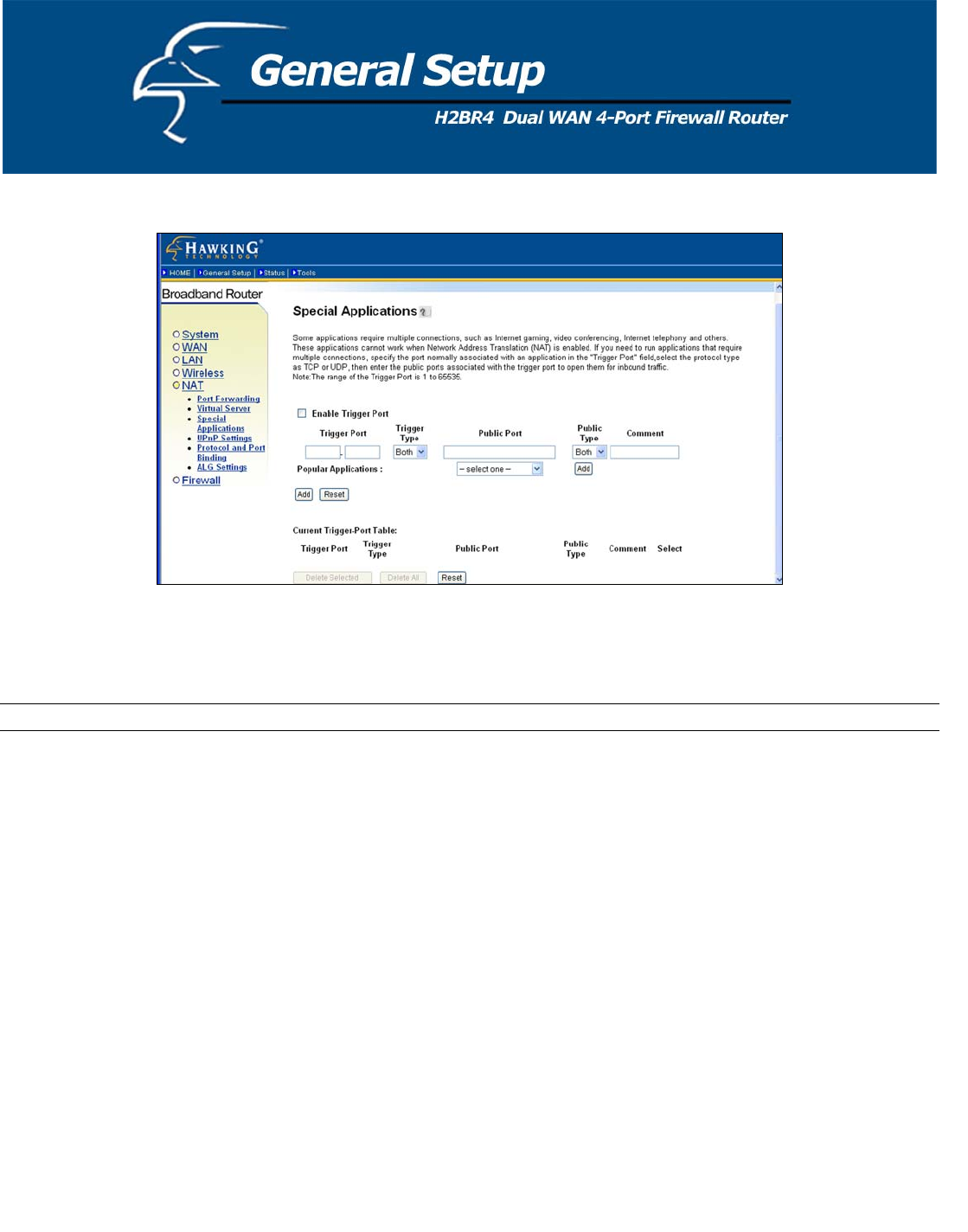
Figure 2.17
arameters Description
P
Enable Trigger Port Enables the Special Application function.
rigger Port This is the outgoing (Outbound) range of port numbers for this particular application
rigger Type Select whether the outbound port protocol is “TCP”, “UDP” or both.
ublic Port Enter the In-coming (Inbound) port or port range for this type of application (e.g. 2300-
2400, 47624)
Note: Individual port numbers are separated by a comma
(e.g. 47624, 5775, 6541 etc.). To input a port range use a “dash” to separate the two port
number range (e.g. 23
T
T
P
00-2400)
Public Type Select the Inbound port protocol type: “TCP”, “UDP” or both
The description of this setting. Comment
49


















