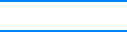
ENWW Software for Macintosh computers 15
Software for Macintosh computers
Accessing the print driver (Mac OS 9.x)
1 From the Apple menu, select the Chooser.
2 Click the hp LaserJet vx.x icon in the top left side of the Chooser dialog box.
3 Do one of the following, depending on how the computer and printer are connected.
• USB: Go to step 4.
• AppleTalk: Select the correct AppleTalk Zone for your printer in the lower left side of the
Chooser dialog box
4 Click the hp LaserJet 1010 series printer name in the right side of the Chooser dialog box.
5 Close the Chooser.
Accessing the print driver (Mac OS X v10.x)
1 Click the hard drive icon on the desktop.
2 Click Applications, and then click Utilities.
3 Click Print Center.
4 Click Add Printer. The Add Printer List dialog box appears.
5 Select USB or AppleTalk from the top menu.
Note If you are using AppleTalk, you might also need to select the correct Zone from the second menu list.
6 Select the printer name from the printer list.
7 Click Add.


















