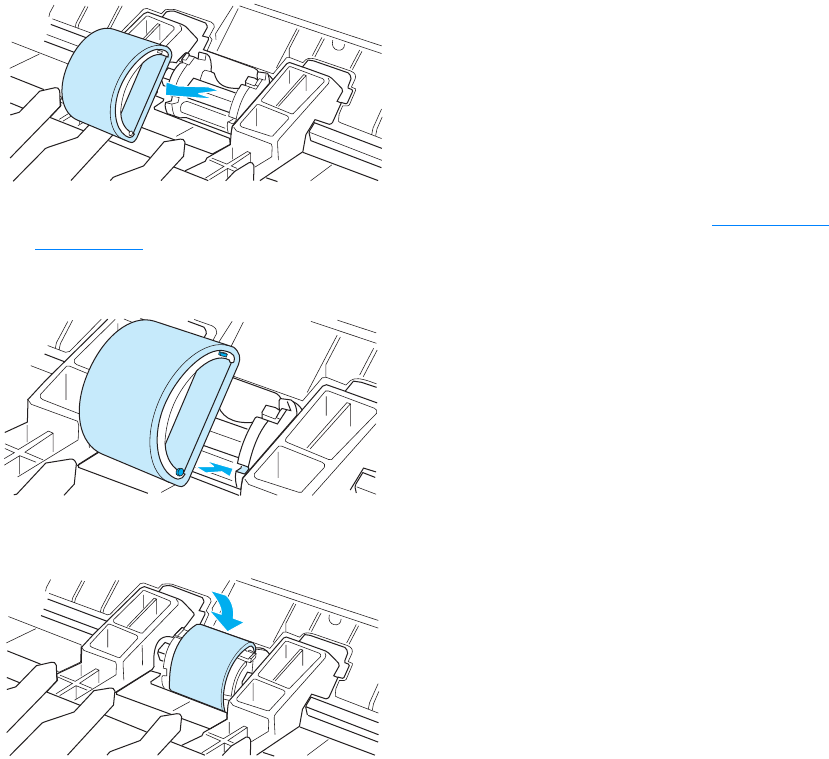
74 Chapter 6 ENWW
5 Gently pull the pickup roller up and out.
6 Position the new or cleaned part in the slot of the previous pickup roller. See Cleaning the
pickup roller for instructions.Circular and rectangular pegs on each side prevent you from
incorrectly positioning the pickup roller.
7 Rotate the top of the new pickup roller away from you until both sides snap into place.


















