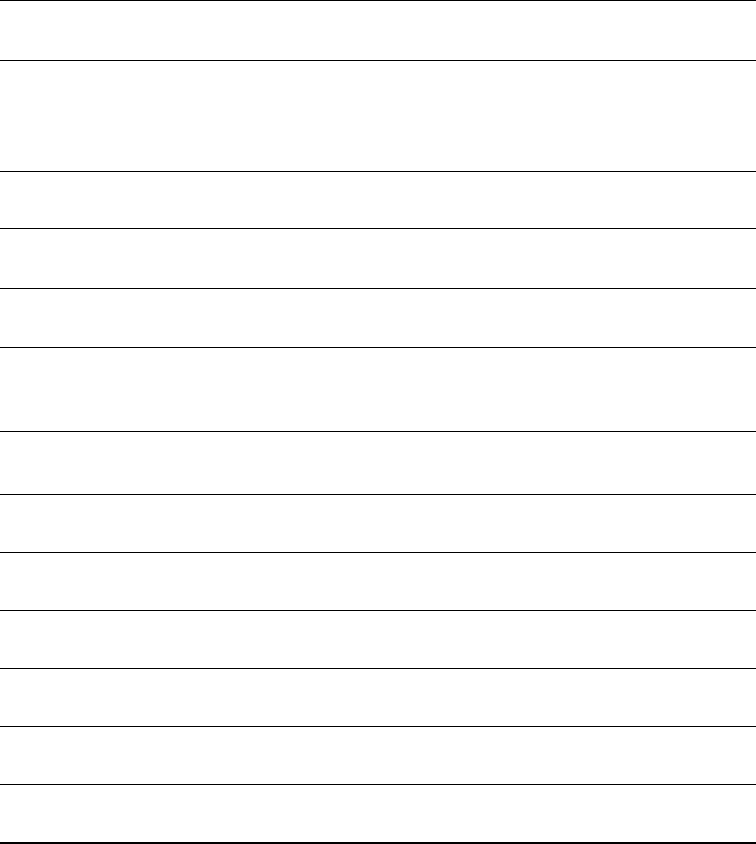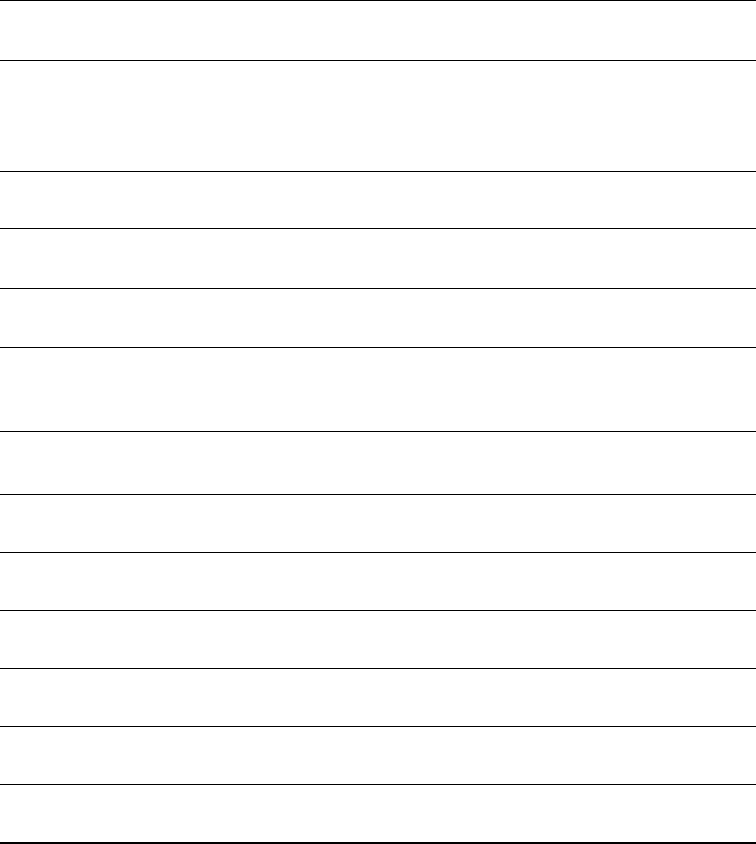
EN
Specifications 133
Physical specifications
Dimensions ● Width: 367 mm (14.5 in.)
● Depth: 325 mm (12.8 in.)
● Height: 378 mm (14.9 in.)
Weight (cartridge installed) 7.3 kg (16.1 lb)
Printer capacities and ratings
Print speed 8 pages per minute (“letter” size paper)
Paper input bin capacity
125 sheets of regular weight 20 lb (75 g/m
2
) paper or up to 10
envelopes
Paper output bin capacity
125 sheets of regular weight 20 lb (75 g/m
2
) paper
Minimum paper size 76 x 127 mm (3 x 5 in.)
Maximum paper size 216 x 356 mm (8.5 x 14 in.)
Base memory 4 MB of ROM and 2 MB of RAM
Upgrade memory expansion One DIMM slot available for a 4, 8, or 16 MB RAM DIMM
Print resolution 600 dots per inch (dpi)
Duty cycle 7,000 single-sided pages per month
Printer specifications (continued)