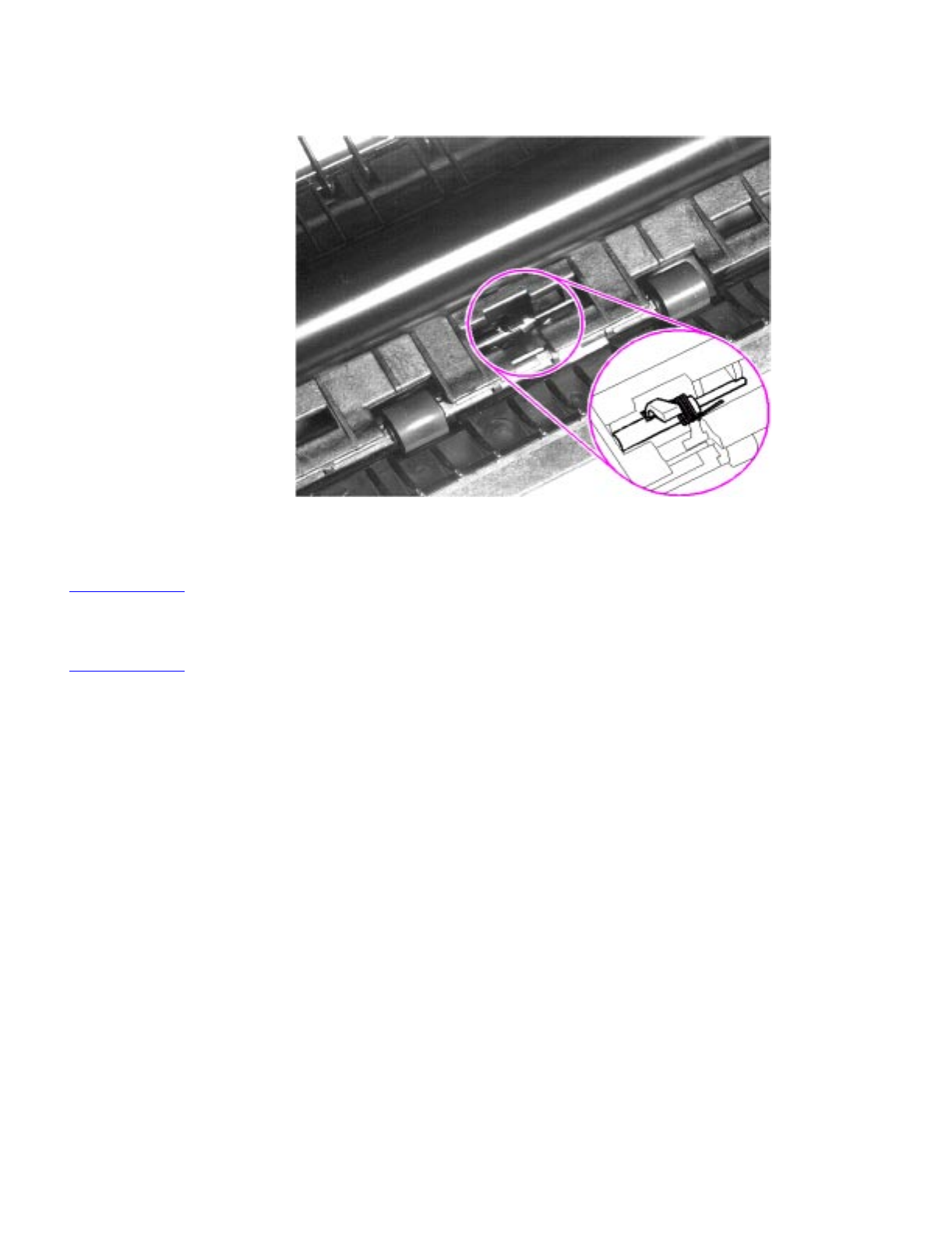
C4224-90962
Internal assemblies
89
Paper exit sensor flag removal
Figure 4-26Paper Exit Sensor Flag
Prior to this step: Remove the output roller and delivery assembly.
NOTE:
Before proceeding, examine the paper exit sensor flag. It is important to note the position of
the spring mechanism on the flag. The spring must be reinstalled to exactly this position,
because installing it incorrectly will cause a control panel error message.
1
Remove the paper exit sensor flag by pressing down on the left side and pulling up on
the right side.
To reinstall
Place the left side of the flag in the correct position first, then slide the right side into place,
making certain the spring is on top of the flag. If the spring exerts no pressure on the flag, it
may require respringing by giving the spring an extra turn before reinstalling. The flag should
fit snugly in place.


















